In this post we will learn how to install and configure ProFtpd server on CentOS 7 and RHEL 7.
ProFTPD is a GPL-licensed FTP server that can be installed for free on your Linux system. It’a highly configurable and very stable with huge support from the Linux community.
Install ProFTPD server
To install ProFTPD in CentOS 7, run the commands below to enable EPEL 7 repository.
wget dl.fedoraproject.org/pub/epel/7/x86_64/e/epel-release-7-1.noarch.rpm rpm -ivh epel-release-7-1.noarch.rpm
Next, run the commands below to install ProFTPD server
yum install proftpd proftpd-utils -y
Enabling FTP Access Remotely
After installing ProFTPD package, make sure to enable access to it through the firewall. By default, FTP access is blocked by the firewall. To enable access through the firewall type following commands:
firewall-cmd --permanent --zone=public --add-service=ftp Now, reload firewall configuration:
firewall-cmd --reload
Run ProFtpd server
After configuring the firewall, enter following commands to run ProFtpd server:
systemctl start proftpd.service
Enable to start ProFTPD to automatically on server reboots:
systemctl enable proftpd.service
Access the FTP server
Once you have installed the FTP server and configured it to your liking, you can now access it. You can reach an FTP server in the browser by typing the domain name into the address bar and logging in with the appropriate ID. Keep in mind, you will only be able to access the user’s home directory. ftp://example.com Alternatively, you can reach the FTP server through the command line by typing: ftp://example.com Then you can use the word, “exit,” to get out of the FTP shell.


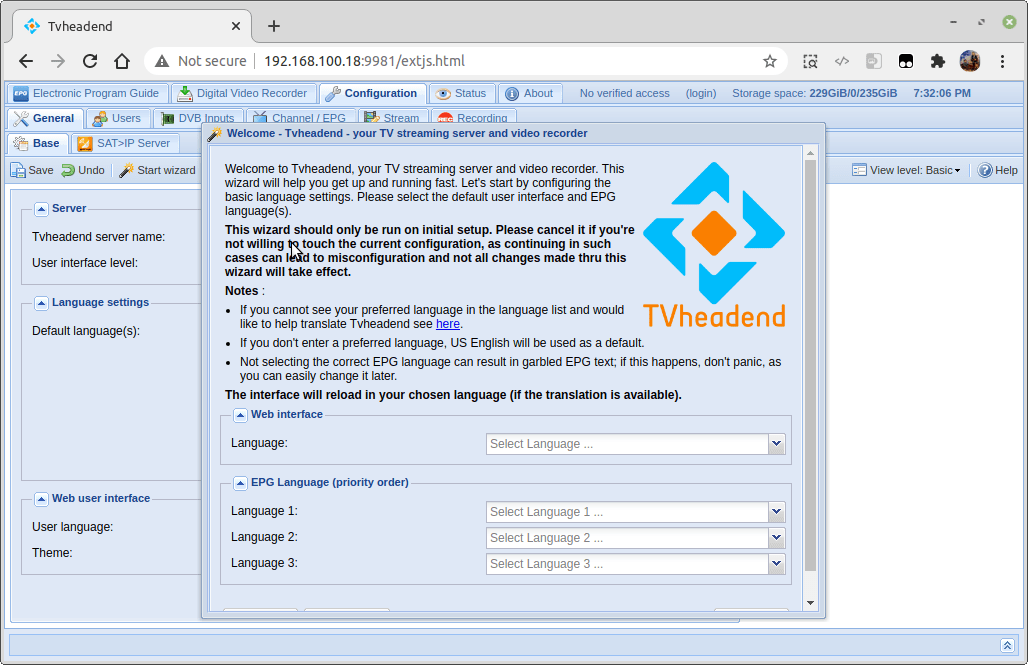
The new version of elpel, can found in this address below:
wget dl.fedoraproject.org/pub/epel/7/x86_64/e/epel-release-7-5.noarch.rpm
– The comand for instalation you need change for the new name version.
rpm -ivh epel-release-7-5.noarch.rpm
Try this: wget http://dl.fedoraproject.org/pub/epel/7/x86_64/e/epel-release-7-5.noarch.rpm