Install Guake (drop-down terminal) terminal on Ubuntu and Mint linux
Guake is a drop-down terminal for GNOME and any other desktop. It aims to provide a quick-access terminal, that show/hide on screen with a simple key pressing. Its style of window is based on an fps games, and one of its goals is be easy to reach.
Guake is written mostly in python and has a little piece in C (global hotkeys stuff).
Installing Guake
The latest version of Guake 0.4.4 is available in the default repository of Ubuntu. To install Guake open terminal and run following command:
# sudo apt-get install guake -y
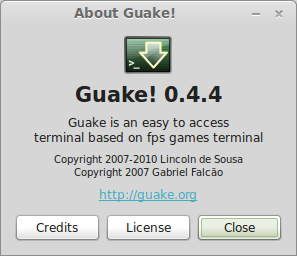
After the installation is complete, click on ‘Menu > Accessories > Guake Terminal’ to launch the application.

An icon will appear in the system tray.

Press the hotkey ‘F12′ to show/hide Guake terminal.

If you want Guake available every time you log in, you should add it as a startup application. To do that, open the Control Center and then startup applications in Linux Mint or in Ubuntu go to System > Preferences >Startup Applications, and add Guake as a startup application.

That is all.
