Samba is a client/server system that implements network resource sharing for Linux and other UNIX computers. With Samba, UNIX files and printers can be shared with Windows clients and vice versa. Samba supports the Session Message Block (SMB) protocol. Nearly all Windows computers include SMB support with their internal network subsystems (NetBIOS in particular).
With an appropriately-configured Samba server on Linux, Windows clients can map drives to the Linux filesystems. Likewise, theSamba client on UNIX can connect to Windows shares by their UNC name. Although differences among various operating systems (such as filesystem naming conventions, end-of-line conventions, and authentication) can limit interoperability, Samba offers a generally serviceable mechanism for resource sharing on a heterogenous network.
In this tutorial we will show you how to install and configure Samba server on RHEL and CentOS 7 linux.
Install and configure Samba on Rhel/CentOS 7
To install samba packages enter following command:
yum install samba samba-client samba-common -y
Now configure samba edit the file /etc/samba/smb.conf
mv /etc/samba/smb.conf /etc/samba/smb.conf.bkp vi /etc/samba/smb.conf
and paste following line:
[global] workgroup = WORKGROUP server string = Samba Server %v netbios name = centos security = user map to guest = bad user dns proxy = no #============================ Share Definitions ============================== [Anonymous] path = /samba/anonymous browsable =yes writable = yes guest ok = yes read only = no
Save the smb.conf file and restart the service:
mkdir -p /samba/anonymous systemctl enable smb.service systemctl enable nmb.service systemctl restart smb.service systemctl restart nmb.service
Add these Iptables rules, so that samba will work perfectly:
firewall-cmd --permanent --zone=public --add-service=samba firewall-cmd --reload
Change permission for samba share:
chmod -R 0755 anonymous/ chown -R nobody:nobody anonymous/
Further we need to allow the selinux for the samba configuration as follows:
chcon -t samba_share_t anonymous/
Now you can access the Centos 7.0 sharing in windows as follows, go to the Run prompt and type \centos :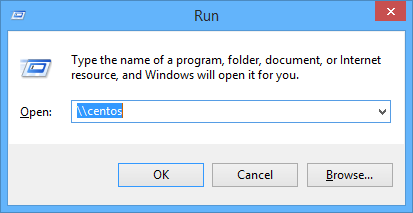
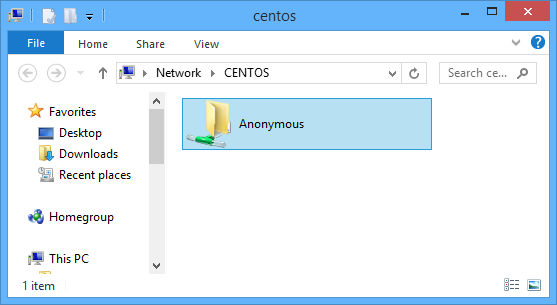
Now anonymous user can browse & create new text documents:
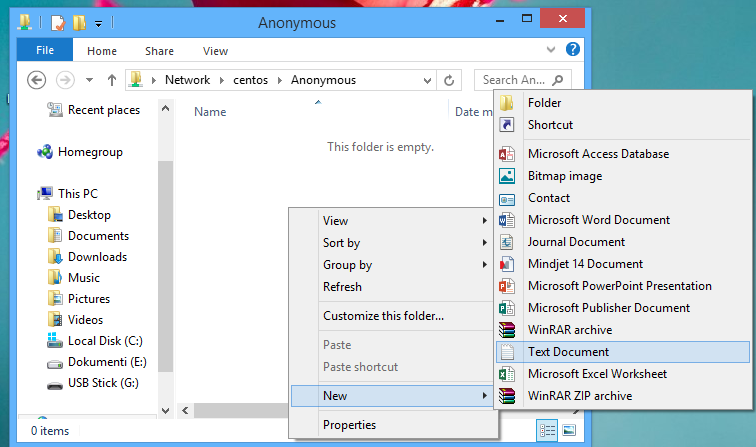
Secured samba server
For this I will create a group smbgrp & user rasho to access the samba server with proper authentication
useradd rasho groupadd smbgrp usermod -a -G smbgrp rasho smbpasswd -a rasho
[root@localhost]# smbpasswd -a rasho New SMB password: YOUR SAMBA PASS Retype new SMB password: REPEAT YOUR SAMBA PASS Added user rasho.
Create a new share, set the permission on the share:
mkdir /home/secure chown -R rasho:smbgrp /home/secure/ chmod -R 0770 /home/secure/ chcon -t samba_share_t /home/secure/
Again edit the configuration file as :
vi /etc/samba/smb.conf
Add the newly created samba share in smb.conf file:
[Secure] path = /home/secure valid users = @smbgrp guest ok = no writable = yes browsable = yes
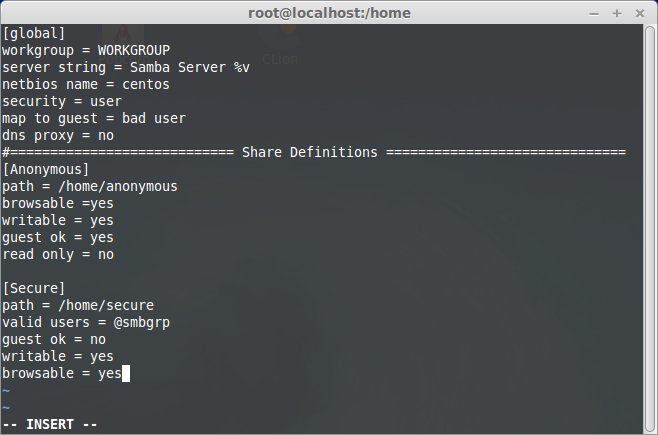
Restart the samba service:
systemctl restart smb.service systemctl restart nmb.service
Now at windows machine check the folder now with the proper credentials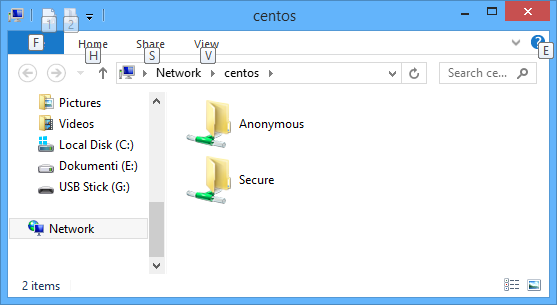
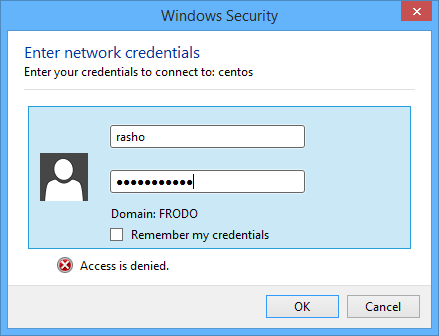
Create new text documents: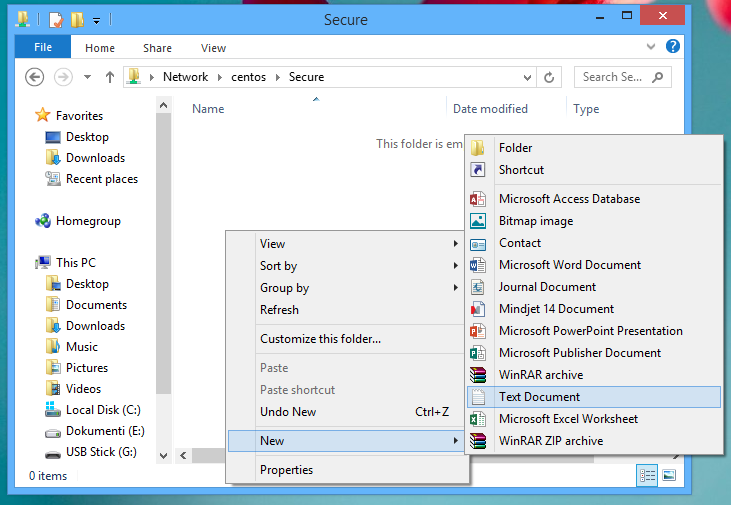
That is all!






Thanks! This was very helpful!
Very nice! Clear and straight forward!
thanks, your guide is every nice
Hey Rasho,
You have made this tutorial soooo easy !!!! Wow !
chmod -R 0755 /samba/anonymous/
chown -R nobody:nobody /samba/anonymous/
chmod -R 0755 /samba/anonymous/
chown -R nobody:nobody /samba/anonymous/
Very Nice. Thank you
Good.. Thank you very much.
Thanks you so much rasho. I’m a Microsoft ( infected= addicted) and a greenhorn in Linux-World. Nevertheless your tutorial helped me a lot, thank you for the explanation for dummies ( Screenshot) .
Awesome. Thank you for detailed explanations.
Awesome. Thanks a lot!
The only thing I had to configure afterwards was to make the secured share to be mounted persistently by using the /etc/fstab file.
how to file permission muster folder 777 and same permission to subfolder and file please help me
$ chmod -R 777 /path/to/folderI have SME Server 9.0 and in these server total fix 6 HDD OS HDD is different other 5 HDD is on Raid 5 today morning i got the error
The superblock could not be read or dose not describe a correct ext2 filesystem e4fsck -b 8193 ( Device )
Please help what should i do
Hello! can i use the same user like (rasho) in more than 10 pc’s with the above settings?
Thank you.
Which is best Free software updates linux distribution which can install samba server,jdk,jre,tomcat,mysql,apache tomcat,glassfish to install. why because i am not able to install samba server in redhat 5/6 version linux- on trying installing i getting error ‘usr/bin/install – cannot execute binary file’
Very good document to learn baisc
Thanks. that was very usefull, I confused with the samba client.
Dear All,
My issue is , my samba share is working fine but Windows Xp and Windows server 2003 machines can not access the share. it gives the error bad username and password. Please help.
Try setting this up on your Windows XP and other Windows problematic machines:
——————————–
[HKEY_LOCAL_MACHINE\SYSTEM\CurrentControlSet\Control\Lsa]
“LMCompatibilityLevel”=dword:00000005
——————————–
if that doesn’t work,
# add these lines to smb.conf
lm announce = no
lanman auth = no
ntlm auth = no
client lanman auth = no
client ntlmv2 auth = yes
# ——————————————
Unable to share already existing directory , if i create the folder using the mkdir /home/secure , then it is working. please help
a user which member of smbgrp , wanna access Anonymous share as a guest user even he able to access secure share folder.
How can we do sir?