Viber is a user-friendly cross-platform Voice over Internet Protocol instant messaging and video calling application for smartphones created by Viber Media. In this post, we are going to show you the method to install Viber on Linux Mint 19.1.
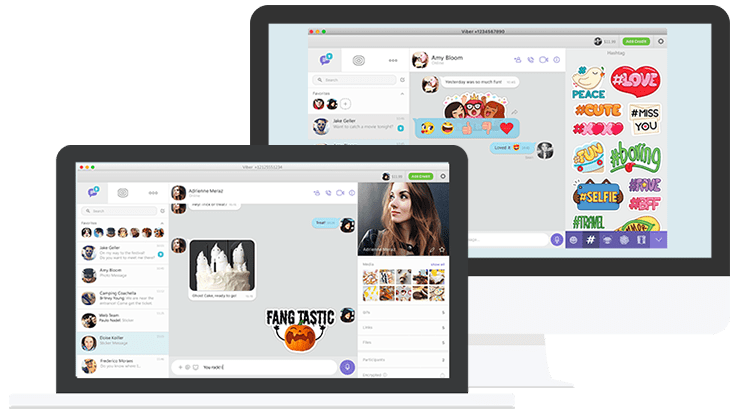
Viber featured
So the Viber main Features are:
- Text, photo, sticker and emoticons messages
- Group conversations
- Call any Viber user for free with HD sound quality
- Full sync between your mobile and your Linux
- Seamlessly transfer calls between Viber Desktop and the Viber app with one click or tap
- No registration, passwords or invitations required
- Messages are shown on all devices
Install Viber on Linux Mint 19.1
First, install libcurl3:
$ sudo apt install libcurl3 -y
Now, download viber.deb file for Viber website:
$ wget https://download.cdn.viber.com/cdn/desktop/Linux/viber.deb
After downloading, install viber:
$ sudo apt install Download/viber.deb -y
Example output:
$ sudo apt install /home/rasho/Downloads/viber.deb Reading package lists... Done Building dependency tree Reading state information... Done Note, selecting 'viber' instead of '/home/rasho/Downloads/viber.deb' The following packages were automatically installed and are no longer required: libqt5opengl5 libqt5printsupport5 Use 'sudo apt autoremove' to remove them. The following NEW packages will be installed: viber 0 upgraded, 1 newly installed, 0 to remove and 0 not upgraded. Need to get 0 B/97,8 MB of archives. After this operation, 431 MB of additional disk space will be used. Get:1 /home/rasho/Downloads/viber.deb viber amd64 7.0.0.1035 [97,8 MB] Selecting previously unselected package viber. (Reading database ... 271283 files and directories currently installed.) Preparing to unpack .../home/rasho/Downloads/viber.deb ... Unpacking viber (7.0.0.1035) ... Processing triggers for mime-support (3.60ubuntu1) ... Processing triggers for desktop-file-utils (0.23install viber:+linuxmint4) ... Setting up viber (7.0.0.1035) ... Processing triggers for hicolor-icon-theme (0.17-2) ...
To start Viber application you can either run:
$ /opt/viber/Viber
from your terminal or search your start menu:
Click on the Viber icon to start the Viber application.
That is all!