IFTOP is a real time network bandwidth monitoring tool through Command line. IFTOP shows a real time updated list of network connections based on their network usage ordered on every 2, 10 and 40 seconds average. In this post we are going to see the installation and how to use IFTOP with examples.
Install iftop from source code
Install required packages
First Install libpcap and libncurses library with YUM command:
# yum -y install libpcap libpcap-devel ncurses ncurses-devel
Download and Install IFTOP
Now, download iftop package using following command:
# wget http://www.ex-parrot.com/pdw/iftop/download/iftop-0.17.tar.gz
After download extract iftop package and compile it using following command:
# tar -zxvf iftop-0.17.tar.gz # cd iftop-0.17 # ./configure # make # make install
Install iftop using yum command on CentOS and Fedora
First, Enable EPEL repository and type following command:
# yum install iftop -y
How to install iftop on Debian/Ubuntu, Mint linux
# sudo apt-get install iftop -y
How to use of Iftop
After iftop finished installation go to your console and type iftop command.
# iftop
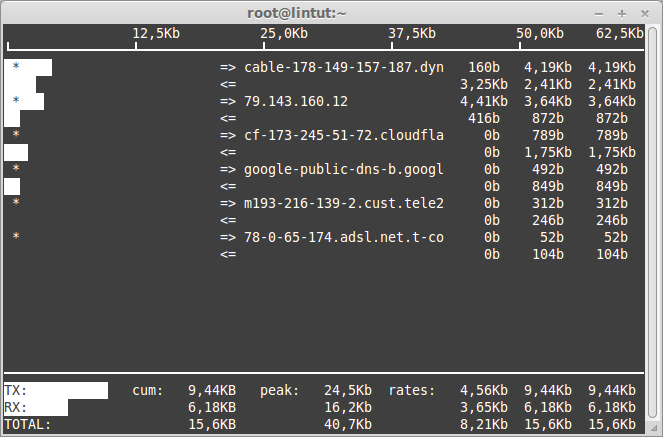
If you see help press “h” button
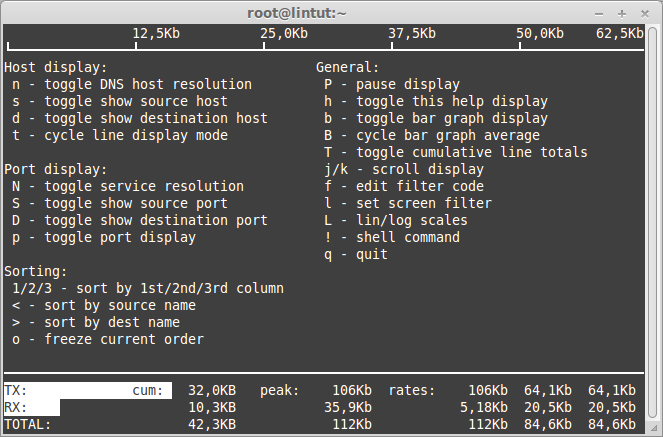
Monitoring Specific Interface
You can give a specific interface to monitor with -i option.
# iftop -i eth0
Iftop Options and Usage
While running iftop you can use the keys like S, D to see more information like source,destination etc. Please do man iftop if you want to explore more options and tricks. Press ‘q‘ to quit from running windows.
In this article we have seen how to install and usage of iftop. if you want to know more about it please visit iftop website. Kindly share it and send your comment through our comment box below.
See also: Slurm – Command line bandwidth monitoring tool for linux