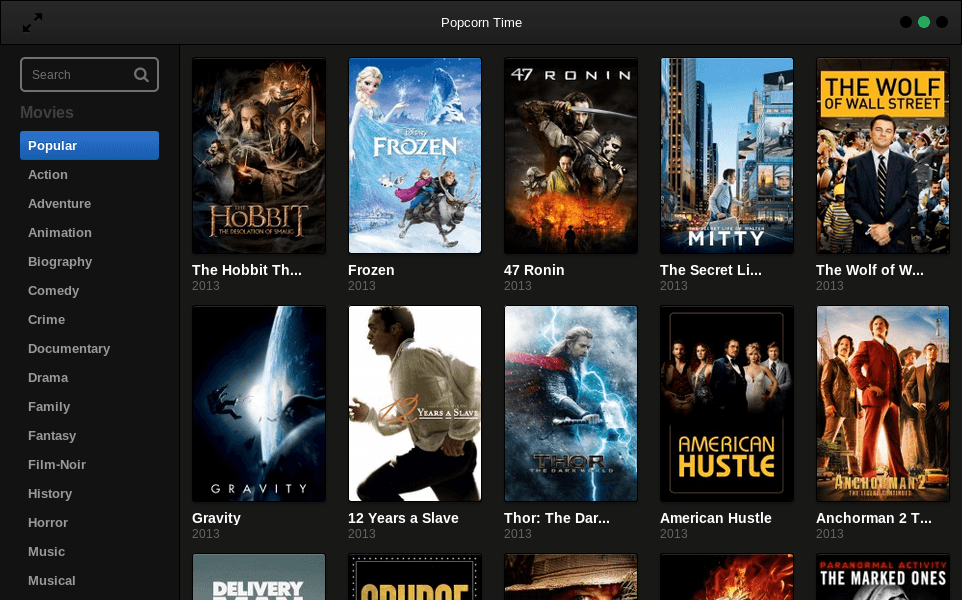Popcorn Time is a free, open-source Netflix-style torrent streaming application that uses BitTorent for streaming movies. It has a nice interface to browse movies, documentaries etc… While playing the app torrents the movie, starts playing it immediately, and streams it while the download finishes in the background.
Popcorn Time stated as a github project and now has over 50 contributors. It recently got lot of media attention. The application allows users to stream movies (with subtitles) at no cost, making it illegal in most countries and because of that, the Popcorn Time downloads were removed, at least for now.
Popcorn Time is open source and its code is available on GitHub.
What’s New in Popcorn Time
- Fixes a bug that wouldn’t allow for changing the quality.
- Cleaned-up subtitle encoding detection code
- Updated it.json, some words fixed
- Updated pt-br.json
- Updated nl.json
- Added and fixed various translations and subtitles:
- Fixed Hungarian translations
- Added Croatian translation
- Added Hebrew subtitle support
- Added Polish subtitle support
- Added Danish subtitle support
- Added Czech subtitle support
- Added Italian subtitle support
- Added Estonian subtitles support
- Added Croatian, Serbian, Bosnian subtitle support
- Updated Dutch language file
- Updated Dutch translation file
How to run Popcorn in Ubuntu and Mint linux
[su_box title=”Warning!” box_color=”#ff0000″ title_color=”#0f0e0e”]Important notice: Popcorn Time streams movies from torrents and that may be illegal in your country. Use it at your own risk! The application uses the YIFY movie torrents API and will not work if that’s blocked in your country.[/su_box]
First, download Popcorn Time archive:
Download Popcorn time 32 Bit:
[su_button url=”https://get.popcorntime.sh/build/Popcorn-Time-0.3.9-Linux-32.tar.xz” target=”blank” background=”#e74c3c” wide=”yes” center=”yes”]Popcorn Time 32 bit Download[/su_button]
Download Popcorn Time 64 bit:
[su_button url=”https://get.popcorntime.sh/build/Popcorn-Time-0.3.9-Linux-64.tar.xz” target=”blank” background=”#e74c3c” wide=”yes” center=”yes”]Popcorn Time 64 bit Download[/su_button]
Extract archive file:
Open Popcorn Time derectory and duble click on Popcorn-Time file:
Now, see Popcorn Time first run screen
If you see Error missing libudev.so.0 enter following command in terminal:
$ sudo ln -s /lib/x86_64-linux-gnu/libudev.so.1 /lib/x86_64-linux-gnu/libudev.so.0