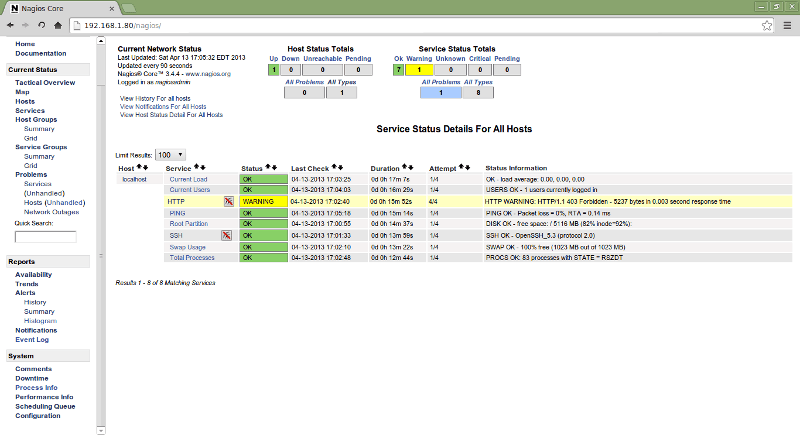Nagios is an opensource software used for network and infrastructure monitoring. Nagios will monitor servers, switches, applications and services. It alerts the System Administrator when something went wrong and also alerts back when the issues has been rectified.
View also: How to Enable EPEL Repository for RHEL/CentOS 6/5
yum install nagios nagios-devel nagios-plugins* gd gd-devel httpd php gcc glibc glibc-common
Bydefualt on doing yum install nagios, in cgi.cfg file, authorized user name nagiosadmin is mentioned and for htpasswd file /etc/nagios/passwd file is used.So for easy steps I am using the same name.
# htpasswd -c /etc/nagios/passwd nagiosadmin
Check the below given values in /etc/nagios/cgi.cfg
nano /etc/nagios/cgi.cfg
# AUTHENTICATION USAGE use_authentication=1 # SYSTEM/PROCESS INFORMATION ACCESS authorized_for_system_information=nagiosadmin # CONFIGURATION INFORMATION ACCESS authorized_for_configuration_information=nagiosadmin # SYSTEM/PROCESS COMMAND ACCESS authorized_for_system_commands=nagiosadmin # GLOBAL HOST/SERVICE VIEW ACCESS authorized_for_all_services=nagiosadmin authorized_for_all_hosts=nagiosadmin # GLOBAL HOST/SERVICE COMMAND ACCESS authorized_for_all_service_commands=nagiosadmin authorized_for_all_host_commands=nagiosadmin
For provoding the access to nagiosadmin user in http, /etc/httpd/conf.d/nagios.conf file exist. Below is the nagios.conf configuration for nagios server.
cat /etc/http/conf.d/nagios.conf
# SAMPLE CONFIG SNIPPETS FOR APACHE WEB SERVER # Last Modified: 11-26-2005 # # This file contains examples of entries that need # to be incorporated into your Apache web server # configuration file. Customize the paths, etc. as # needed to fit your system.
ScriptAlias /nagios/cgi-bin/ “/usr/lib/nagios/cgi-bin/”
# SSLRequireSSL Options ExecCGI AllowOverride None Order allow,deny Allow from all # Order deny,allow # Deny from all # Allow from 127.0.0.1 AuthName “Nagios Access” AuthType Basic AuthUserFile /etc/nagios/passwd Require valid-user
Alias /nagios “/usr/share/nagios/html”
# SSLRequireSSL Options None AllowOverride None Order allow,deny Allow from all # Order deny,allow # Deny from all Allow from 127.0.0.1 AuthName “Nagios Access” AuthType Basic AuthUserFile /etc/nagios/passwd Require valid-user
Start the httpd and nagios /etc/init.d/httpd start /etc/init.d/nagios start [warn]Note: SELINUX and IPTABLE are disabled.[/warn] Access the nagios server by http://nagios_server_ip-address/nagios Give the username = nagiosadmin and password which you have given to nagiosadmin user.
View also: Adding clients to Nagios server