Install Webmin on Ubuntu 15.04 Server
Webmin is a web-based interface for system administration for Linux. Using Webmin, you can setup and configure all services such as DNS, DHCP, Apache, NFS, and Samba etc via any modern web browsers.
In this article I will show you how to install Webmin on Ubuntu 15.04 server.
Install Webmin on Ubuntu 15.04
First, add Webmin official repository:
Edit source.list file /etc/apt/sources.list
# sudo nano /etc/apt/sources.list
And add the following lines:
deb http://download.webmin.com/download/repository sarge contrib deb http://webmin.mirror.somersettechsolutions.co.uk/repository sarge contri
After the above actions you need to get the GPG key the repository is signed with. So for that type in the following commands:
# wget -q http://www.webmin.com/jcameron-key.asc -O- | sudo apt-key add -
After adding the GPG key you need to update the source.list:
# sudo apt-get update
Install Webmin using the following command:
# sudo apt-get install webmin -y
Now, allow the Webmin default port via a firewall:
# sudo ufw allow 10000
Access Webmin console
Open up the browser and type in your IP address with as following:
(You will get a warning for the SSL certificate, you may just proceed ignoring that warning.)
After you have navigated to the above URL, you will get the following login page:
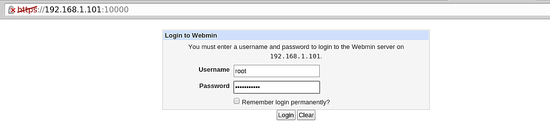
Log in with root user name and password. After that you will see a page giving you your system information:
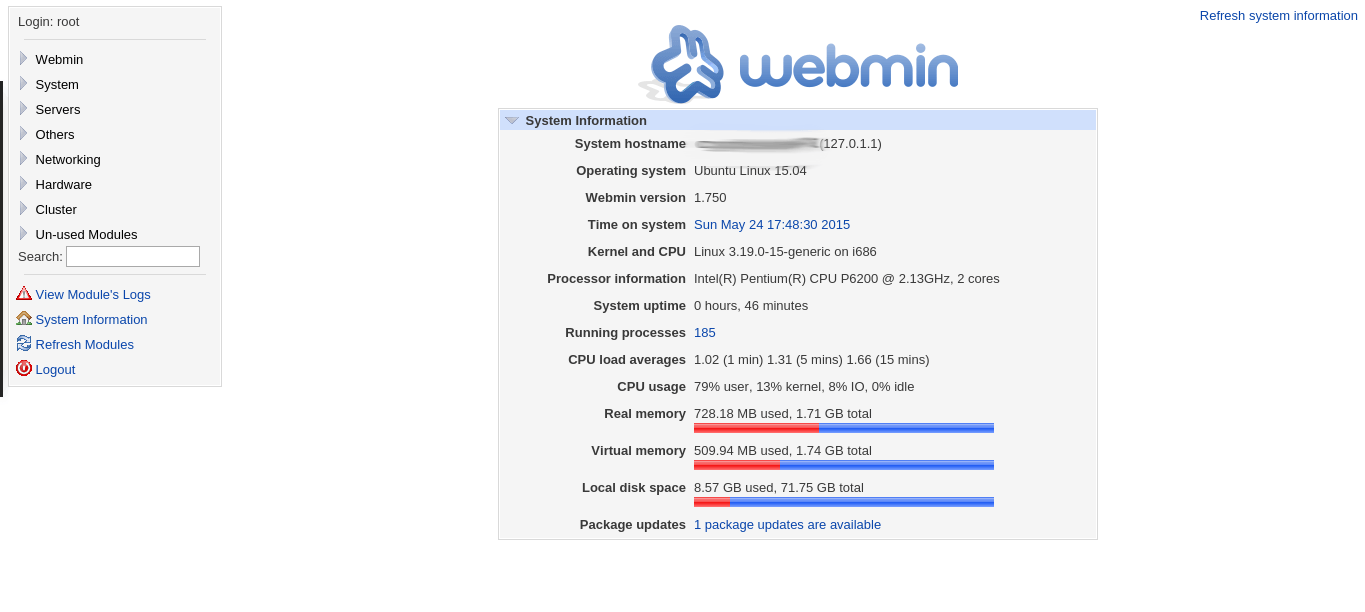
That’s it.




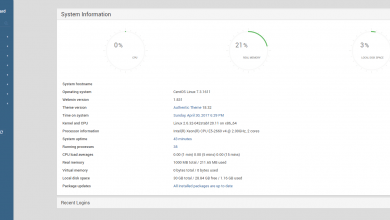

Very clear and concise article! Worked perfectly! Many thanks 😀
This gets it done! The best method of installing Webmin on the web for 15.04 server. Thanks!!!:)