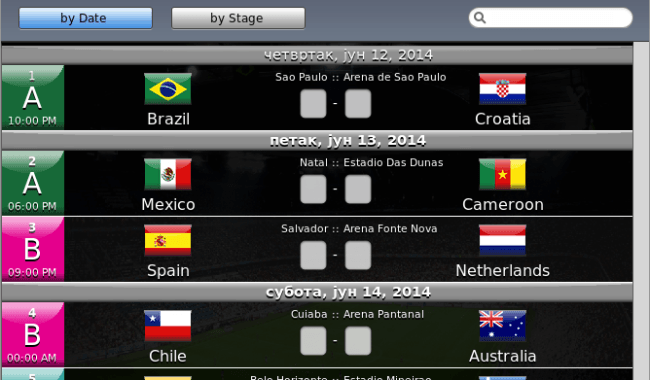iCup Brazil is a free application that allows us to monitor the progress of the FIFA Worl Cup 2014 in Brazil. You can see live score of each matches, match details, and many more. Its a must have application for Soccer fans.
iCup features
- Fully localizable on the fly in about 30 languages (use the language menu into the option panel)
- Exclusive flexible user interface that adapt the data size to the window dimensions
- Searchable matches calendar also groupable by day or stage
- Graphical visualization of groups and 2° stage
- Support for the conversion of the matches dates and time based on your local timezone and your system format.
- Direct linking for commenting the results into your preferred social network (Facebook, Google+ and Twitter)
- Proxy support (basic and digest authentication method supported).
Install iCup on Ubuntu 14.04, Linux Mint 17
First install necessary packages:
32 bit:
# sudo apt-get install libgtk2.0-0 libstdc++6
64bit:
# sudo apt-get install libgtk2.0-0:i386 libstdc++6:i386 libgtk2.0-0 libstdc++6
Now, download iCup 2014 Brazil from offical page and install it.
# wget https://dl.dropboxusercontent.com/u/48022360/icup/iCup_2014_FREE-Brazil_1.1_linux.tar.bz2 # tar xvf iCup_2014_FREE-Brazil_1.1_linux.tar.bz2 # cd iCup 2014 FREE - Brazil 1.1/ # ./iCup 2014 FREE - Brazil
I have tested it on Mint 17 linux system and it works great. I have not experienced any errors or crashes so far.