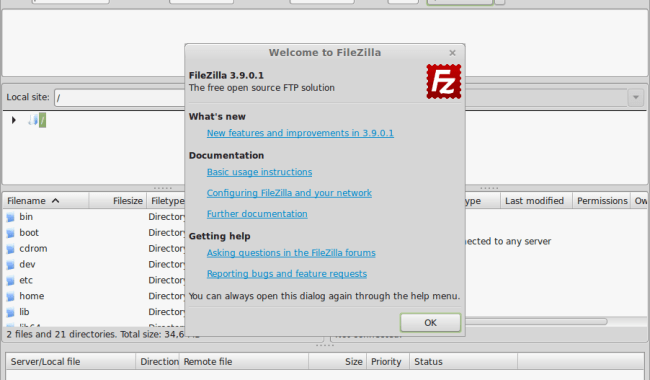FileZilla Client is a fast and reliable cross-platform FTP, FTPS and SFTP client with lots of useful features and an intuitive graphical user interface.
Among others, the features of FileZilla include the following:
- Easy to use
- Supports FTP, FTP over SSL/TLS (FTPS) and SSH File Transfer Protocol (SFTP)
- IPv6 support
- Available in many languages
- Supports resume and transfer of large files greater than 4GB
- Powerful Site Manager and transfer queue
- Bookmarks
- Drag & drop support
- Configurable transfer speed limits
- Filename filters
- Network configuration wizard
- Remote file editing
- Keep-alive
- HTTP/1.1, SOCKS5 and FTP-Proxy support
- Logging to file
In this article I will show you how to install FileZilla 3.9.0.1 on Ubuntu, Linux Mint, Elementary OS, Pinguy OS, LXLE, Deepin, Linux Lite, Peppermint, Debian, Kwheezy, Crunchbang, SparkyLinux, Fedora, CentOS, OpenSUSE, Mageia and OpenMandriva.
How to install FileZilla 3.9.0.1 on Linux
How to install FileZilla 3.9.0.1 on 32 bit Linux systems:
wget sourceforge.net/projects/filezilla/files/FileZilla_Client/3.9.0.1/FileZilla_3.9.0.1_i586-linux-gnu.tar.bz2 tar -xjvf FileZilla_3.9.0.1_i586-linux-gnu.tar.bz2 sudo rm -rf /opt/filezilla* sudo mv FileZilla3 /opt/filezilla3 sudo ln -sf /opt/filezilla3/bin/filezilla /usr/bin/filezilla
To start FileZilla 3.9.0.1, just open a terminal, type filezilla and hit enter.
How to install FileZilla 3.9.0.1 on 64 bit Linux systems:
wget sourceforge.net/projects/filezilla/files/FileZilla_Client/3.9.0.1/FileZilla_3.9.0.1_x86_64-linux-gnu.tar.bz2 tar -xjvf FileZilla_3.9.0.1_x86_64-linux-gnu.tar.bz2 sudo rm -rf /opt/filezilla* sudo mv FileZilla3 /opt/filezilla3 sudo ln -sf /opt/filezilla3/bin/filezilla /usr/bin/filezilla
To start FileZilla 3.9.0.1, just open a terminal, type filezilla and hit enter.