Centos web panel is free and open source web hosting control panel, designed for quick and easy management of (Dedicated & VPS) servers with out of need to use ssh console for every little thing.
There are lot’s of options and features for server management in this control panel, as admin/client access in the panel, Softculous auto installer, MySQL, phpMyAdmin, Apache, SSL, DNS etc. More features, see in the official page.
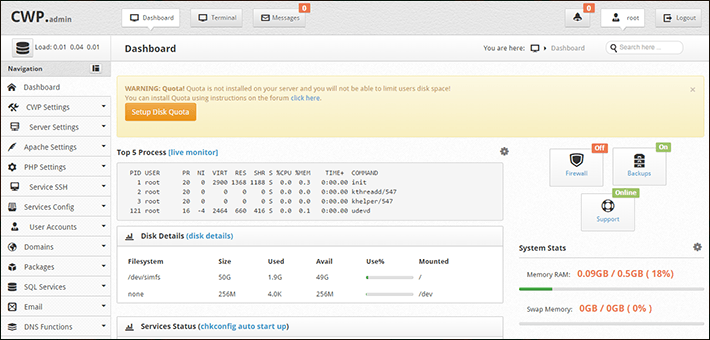
In this article we will explain to you how to install CentOS Web Panel a free web hosting control panel on CentOS VPS.
Install Centows Web Panel (CWP)
Before installing CWP, you must know the following information:
- CWP only supports static IP addresses. It does not support dynamic, sticky, or internal IP addresses.
- CWP doesn’t has an uninstaller. After you install CWP, you must reinstall the server to remove it.
- Only install CWP on a freshly installed operating system without any configuration changes.
- Need atleast 512MB RAM for 32 bit systems, 1024MB for 64 bit systems.
- Need 4GB RAM or more to deploy all modules.
- At least 20GB or hard disk space is required.
Now, First update your CentOS server and install required packages:
# yum update -y # yum install wget -y
Reboot once to take effect the changes.
Install CWP
Change to /usr/local/src/ directory:
# cd /usr/local/src
and download latest CWP version with command:
# wget http://centos-webpanel.com/cwp-latest
Now, start CWP installer:
# sh cwp-latest
IMPORTANT NOTE! – CWP installer can run more than 30 minutes because it needs to compile Apache and PHP from source.
When the process is finished, you’ll see something like this:
Now hit Enter on your keyboard and your server should reboot automatically. Next time you try to login to your server via SSH, the display will be different. You will now see CWP welcome message.
Open up your favorite web browser (Firefox, Chrome, etc) and open your newly installed CWP admin GUI at one of these URLs:
http://ip.add.re.ss:2030 or https://ip.add.re.ss:2031
Enter your root user and root password and login to CentOS webhosting control panel:
This is how CWP dashboard will look:
Congratulations! CWP has been successfully has been installed.