How to use YUM (Yellowdog Updater, Modified) command on RHEL/CentOS, Fedora Linux
YUM (Yellowdog Updater Modified) is an open source command-line package management tool for RPM (RedHat Package Manager) based Linux systems. YUM developed Seth Vidal under GPL (General Public License).
Install software package using yum command
To install package (example Firefox) run command in your terminall:
# yum install firefox
This command will also identify the dependencies automatically and install them.
By default ‘yum install’, will prompt you to accept or decline before installing the packages. If you want yum to install automatically without prompting, use -y option as shown below.
# yum install firefox -y
Uninstall software package using yum remove command
To remove all packages wich all dependencies run following command:
# yum remove firefox
To disable confirmation prompt just add option -y in command.
# yum remove firefox -y
Update package using YUM
If you have a older version of a package, use yum update to upgrade it to the latest current version.
# yum update packagename
Search package using YUM
If you don’t know the exact package name to be installed, use yum search keyword.
Example:
# yum search firefox
Loaded plugins: fastestmirror
Loading mirror speeds from cached hostfile
epel/metalink | 24 kB 00:00
* base: ftp.funet.fi
* epel: mirror.imt-systems.com
* extras: ftp.funet.fi
* updates: ftp.funet.fi
base | 3.7 kB 00:00
epel | 4.2 kB 00:00
epel/primary_db | 4.7 MB 00:00
extras | 3.5 kB 00:00
updates | 3.4 kB 00:00
updates/primary_db | 4.2 MB 00:02
epel/pkgtags | 614 kB 00:00
============================= N/S Matched: firefox =============================
firefox.i686 : Mozilla Firefox Web browser
mozilla-adblockplus.noarch : Adblocking extension for Mozilla Firefox,
: Thunderbird, and SeaMonkey
mozilla-https-everywhere.noarch : HTTPS/HSTS enforcement extension for Mozilla
: Firefox and SeaMonkey
mozilla-noscript.noarch : JavaScript white list extension for Mozilla Firefox
nspluginwrapper.i686 : A compatibility layer for Netscape 4 plugins
python-mozrunner.noarch : Reliable start/stop/configuration of Mozilla
: Applications (Firefox, Thunderbird)
Name and summary matches only, use "search all" for everything.List a Package using YUM
The following command will list all the packages available in the yum database
# yum list |less Loaded plugins: fastestmirror Loading mirror speeds from cached hostfile * base: ftp.funet.fi * epel: be.mirror.eurid.eu * extras: ftp.funet.fi * updates: ftp.funet.fi Installed Packages MAKEDEV.i686 3.24-6.el6 @base acl.i686 2.2.49-6.el6 @base acpid.i686 1.0.10-2.1.el6 @base attr.i686 2.4.44-7.el6 @base audit.i686 2.2-2.el6 @base audit-libs.i686 2.2-2.el6 installed authconfig.i686 6.1.12-13.el6 @base basesystem.noarch 10.0-4.el6 installed bash.i686 4.1.2-15.el6_4 @updates bind.i686 32:9.8.2-0.17.rc1.el6_4.6 @updates bind-libs.i686 32:9.8.2-0.17.rc1.el6_4.6 @updates binutils.i686 2.20.51.0.2-5.36.el6 @base bzip2.i686 1.0.5-7.el6_0 @base bzip2-libs.i686 1.0.5-7.el6_0 installed ............
To view all the packages that are installed on your system, execute the following yum command:
# yum list installed |less Loaded plugins: fastestmirror Installed Packages MAKEDEV.i686 3.24-6.el6 @base acl.i686 2.2.49-6.el6 @base acpid.i686 1.0.10-2.1.el6 @base attr.i686 2.4.44-7.el6 @base audit.i686 2.2-2.el6 @base audit-libs.i686 2.2-2.el6 installed authconfig.i686 6.1.12-13.el6 @base basesystem.noarch 10.0-4.el6 installed bash.i686 4.1.2-15.el6_4 @updates bind.i686 32:9.8.2-0.17.rc1.el6_4.6 @updates bind-libs.i686 32:9.8.2-0.17.rc1.el6_4.6 @updates binutils.i686 2.20.51.0.2-5.36.el6 @base bzip2.i686 1.0.5-7.el6_0 @base bzip2-libs.i686 1.0.5-7.el6_0 installed ca-certificates.noarch 2010.63-3.el6_1.5 installed centos-release.i686 6-4.el6.centos.10 installed checkpolicy.i686 2.0.22-1.el6 @base chkconfig.i686 1.3.49.3-2.el6_4.1 @updates coreutils.i686 8.4-19.el6_4.2 @updates .....................
Use the yum list command to search for the specific package with name:
# yum list firefox Loaded plugins: fastestmirror Loading mirror speeds from cached hostfile * base: ftp.funet.fi * epel: epel.mirror.nucleus.be * extras: ftp.funet.fi * updates: ftp.funet.fi Available Packages firefox.i686 17.0.9-1.el6.centos updates
Information of package using YUM
Say you would like to know information of a package before installing it. To get information of a package just issue the below command.
# yum info firefox
Loaded plugins: fastestmirror
Loading mirror speeds from cached hostfile
* base: mirror.academica.fi
* epel: mirror.nl.leaseweb.net
* extras: mirror.academica.fi
* updates: mirror.academica.fi
Available Packages
Name : firefox
Arch : i686
Version : 17.0.9
Release : 1.el6.centos
Size : 25 M
Repo : updates
Summary : Mozilla Firefox Web browser
URL : http://www.mozilla.org/projects/firefox/
License : MPLv1.1 or GPLv2+ or LGPLv2+
Description : Mozilla Firefox is an open-source web browser, designed for
: standards compliance, performance and portability.List all Available Packages using YUM command
To list all the available packages in the Yum database using following command:
# yum list | less
Check for available updates using Yum
To find how many of installed packages on your system have updates available use the following command.
# yum check-update
Update System using Yum
To keep your system up-to-date with all security and binary package updates, run the following command.
# yum update
Example:
# yum update Loaded plugins: fastestmirror Loading mirror speeds from cached hostfile * base: centos-mirror.rbc.ru * epel: mirror.nl.leaseweb.net * extras: centos-mirror.rbc.ru * updates: centos-mirror.rbc.ru Setting up Update Process Resolving Dependencies --> Running transaction check ---> Package ajenti.noarch 0:1.1.4-1 will be updated ---> Package ajenti.noarch 0:1.1.8.1-1 will be an update --> Processing Dependency: python-ldap for package: ajenti-1.1.8.1-1.noarch ---> Package glibc.i686 0:2.12-1.107.el6_4.4 will be updated ---> Package glibc.i686 0:2.12-1.107.el6_4.5 will be an update ---> Package glibc-common.i686 0:2.12-1.107.el6_4.4 will be updated ---> Package glibc-common.i686 0:2.12-1.107.el6_4.5 will be an update ---> Package reconfigure.noarch 0:0.1.33-1 will be updated ---> Package reconfigure.noarch 0:0.1.34-1 will be an update --> Running transaction check ---> Package python-ldap.i686 0:2.3.10-1.el6 will be installed --> Finished Dependency Resolution Dependencies Resolved ================================================================================ Package Arch Version Repository Size ================================================================================ Updating: ajenti noarch 1.1.8.1-1 ajenti 1.2 M glibc i686 2.12-1.107.el6_4.5 updates 4.3 M glibc-common i686 2.12-1.107.el6_4.5 updates 14 M reconfigure noarch 0.1.34-1 ajenti 96 k Installing for dependencies: python-ldap i686 2.3.10-1.el6 base 124 k Transaction Summary ================================================================================ Install 1 Package(s) Upgrade 4 Package(s) Total download size: 20 M Is this ok [y/N]:
List available group packages using YUM
To view all the available software groups execute yum grouplist command
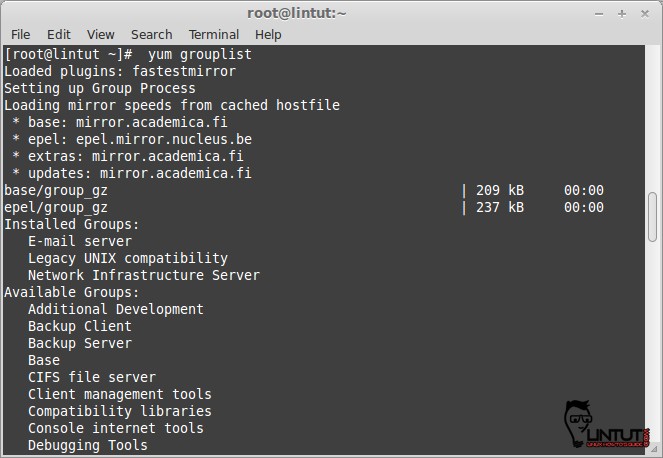
Install a Group Packages using YUM command
To install specific software group, use groupinstall option:
# yum groupinstall 'FTP server' Loaded plugins: fastestmirror Loading mirror speeds from cached hostfile * base: mirror.yandex.ru * epel: mirror.nl.leaseweb.net * extras: mirror.yandex.ru * updates: mirror.yandex.ru Setting up Group Process Checking for new repos for mirrors Resolving Dependencies --> Running transaction check ---> Package vsftpd.i686 0:2.2.2-11.el6_4.1 will be installed --> Finished Dependency Resolution Dependencies Resolved ================================================================================ Package Arch Version Repository Size ================================================================================ Installing: vsftpd i686 2.2.2-11.el6_4.1 updates 157 k Transaction Summary ================================================================================ Install 1 Package(s) Total download size: 157 k Installed size: 344 k Is this ok [y/N]:
Update a Group Packages using YUM command
To update any existing installed group packages run following command:
# yum groupupdate 'FTP server'
Remove a Group Packages
To delete or remove any existing installed group from the system use command:
# yum groupremove 'FTP server'
If anything related to yum commands may have missed out. Please update list of YUM command using comment box.


