WordPress is a free, open source a content-management system (CMS) and blogging tool based on PHP and MySQL. WordPress has released new version 3.8 named Charlie Parker. In this release WordPress launched his theme Twenty Fourteen the most beautiful theme by WordPress yet. Click here to know more about this version of wordpress.
For this tutorial we assume that you already have LAMP setup on your system. If you do not have LAMP setup use below article to install it. Install Apache/PHP 5.5.7, MariaDB 5.5.34 on CentOS 6.5
Download WordPress Archive and Extract
Download WordPress archive file using wget command from CLI.
# cd /var/www/html # wget http://wordpress.org/latest.tar.gz
Extract archive in document root of you domain and update permissions on files.
# tar xzf latest.tar.gz # chown -R apache.apache wordpress # chmod -R 755 wordpress
After extracting code we need to create a mysql database and user account for configuring WordPress. Use following set of command to do it
# mysql -u root -p Enter password: mysql> CREATE DATABASE wordpress; mysql> GRANT ALL ON wordpress.* to 'wordpress'@'localhost' IDENTIFIED BY 'password'; mysql> FLUSH PRIVILEGES; mysql> quit
Finish Installation using Web Installer
WordPress provides an web installer for easy to setup WordPress without editing files manually. After completing above steps just point your browser to your domain.
http://localhost or http://ip.add.re.ss
Open URL in Browser and Click on Create a configuration file.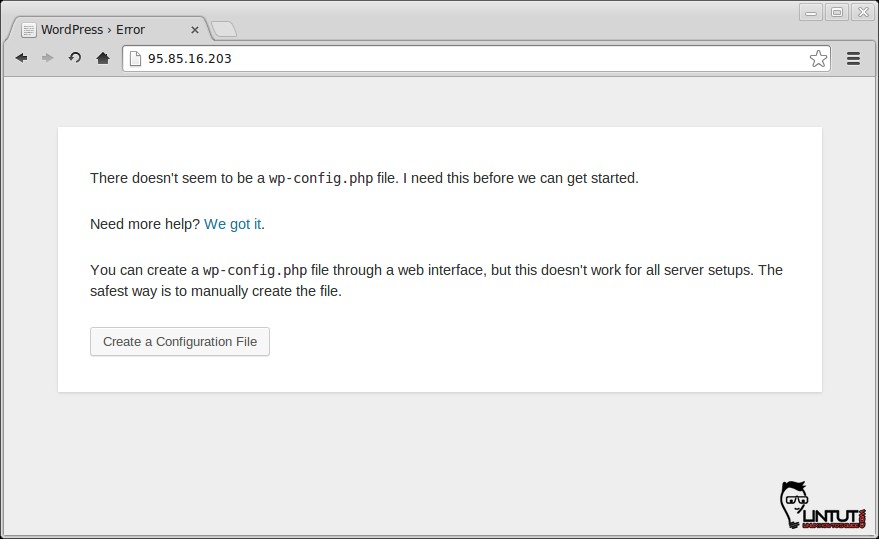
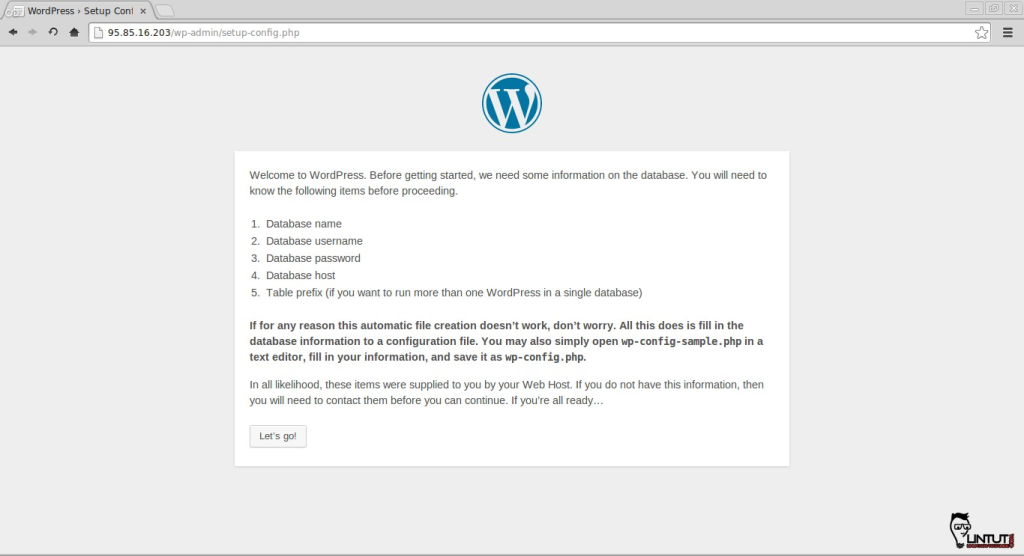
Fill the database details and click “Submit“.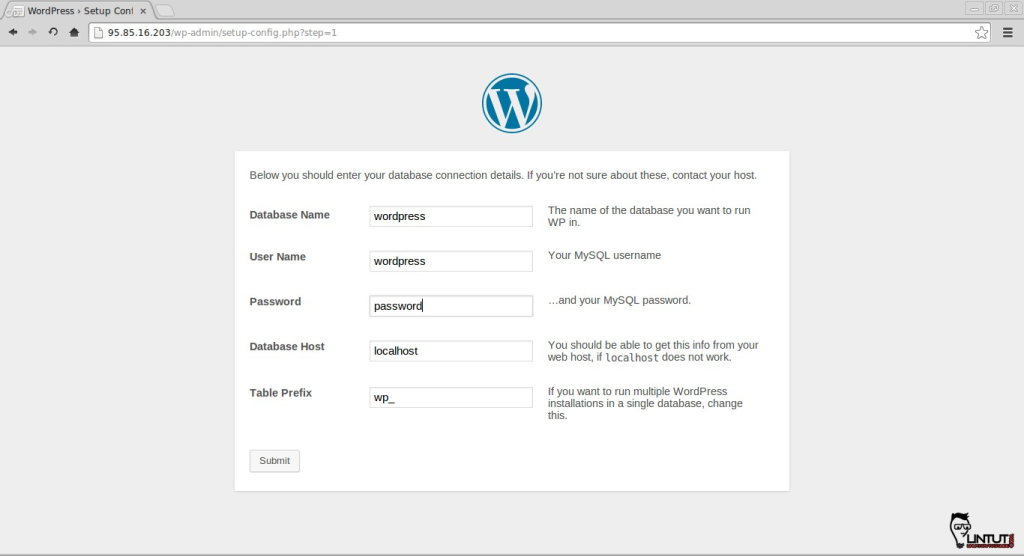
After submitting database details, click on “Run the Install“.
Creating WordPress Admin Login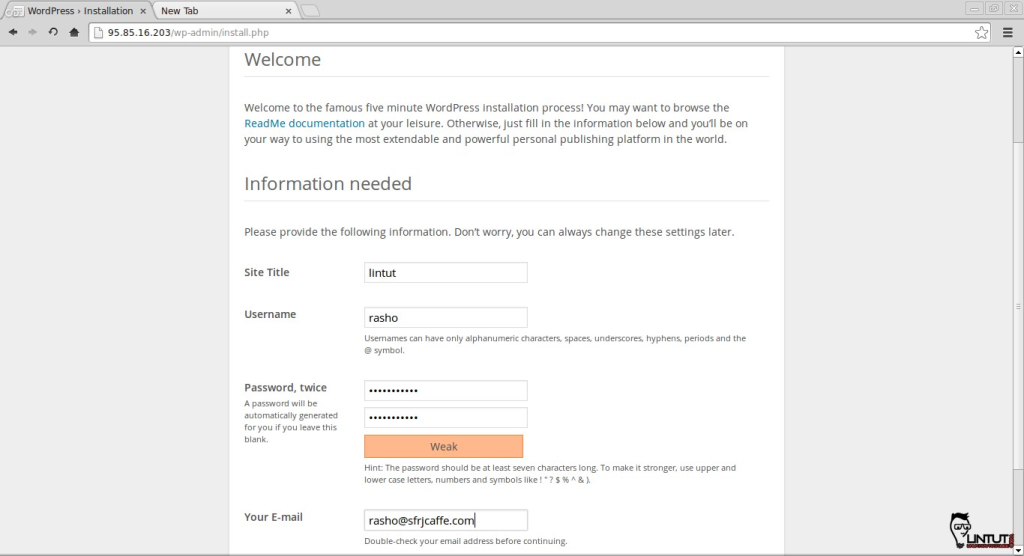
After completing above step, You have installed WordPress successfully, Now you will get WordPress admin login screen like below.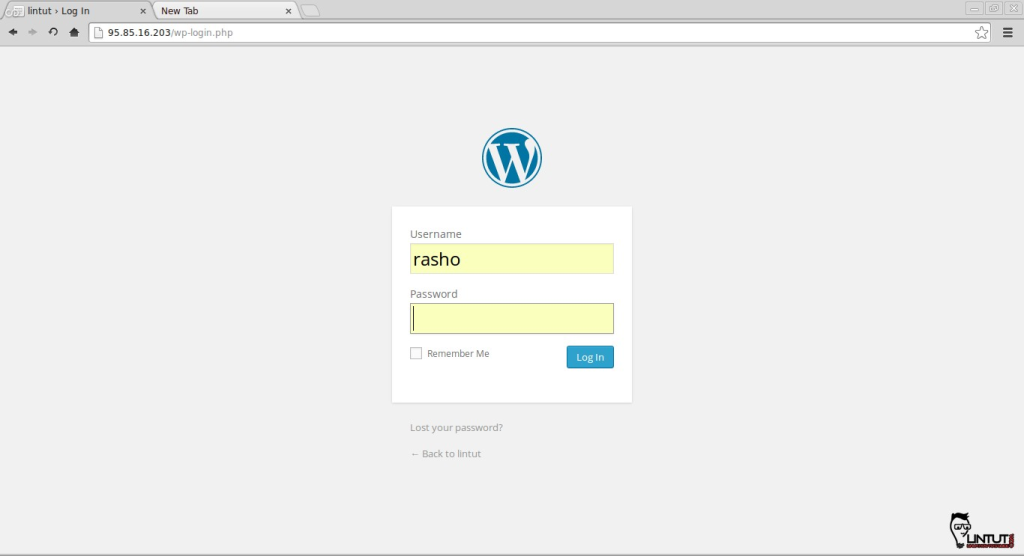
Welcome to WordPress Dashboard.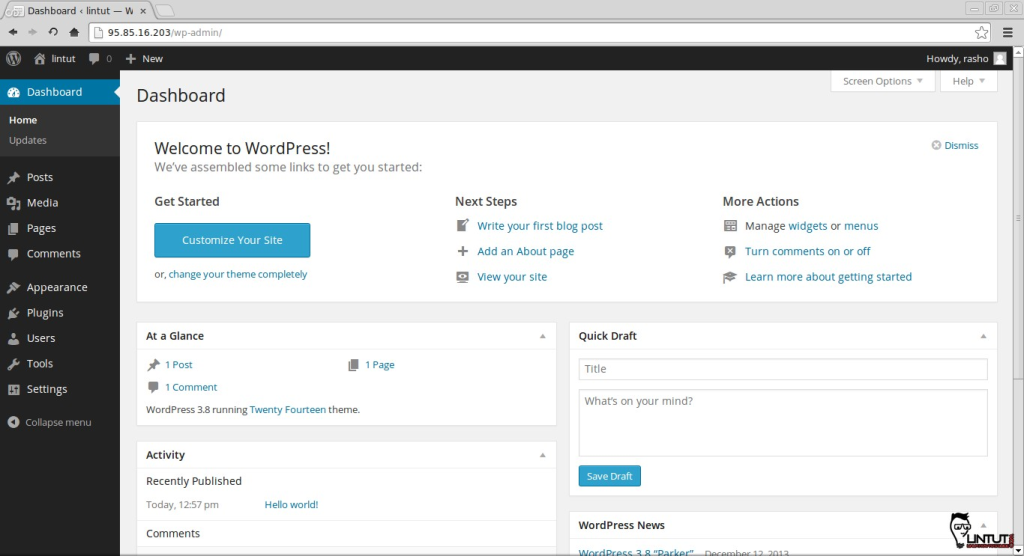

Nice post. I used to be checking continuously this blog and I am impressed! Extremely helpful information particularly the last section. I care for such info much. I was seeking this particular information for a long time. Thanks and good luck.