CentosControl panels
How to install Webmin on CentOS 7
Webmin is a web-based graphical tool for unix . It is used to manage services like User management, Disk managemet, Network, Iptables (Firewall), Cron, Apache, DNS, File sharing and much more .
In this article i will show you how to install webmin on CentOS 7 linux.
Install Webmin on CentOS 7
To get started, login your remote server and follow the steps below:
First, create a new file webmin.repo in /etc/yum.repos.d/ :
vi /etc/yum.repos.d/webmin.repo
and paste below line:
[Webmin] name=Webmin Distribution Neutral #baseurl=http://download.webmin.com/download/yum mirrorlist=http://download.webmin.com/download/yum/mirrorlist enabled=1
Install webmin GPG key using below command.
rpm --import http://www.webmin.com/jcameron-key.asc
Now, update the repositorys:
yum check-update
Install webmin:
yum install webmin -y
Start the service and make it start automatically
chkconfig webmin on service webmin start
firewall-cmd --add-port=10000/tcp
Now, open http://ip.add.re.ss:10000 in your browser and enter yor root username and password:
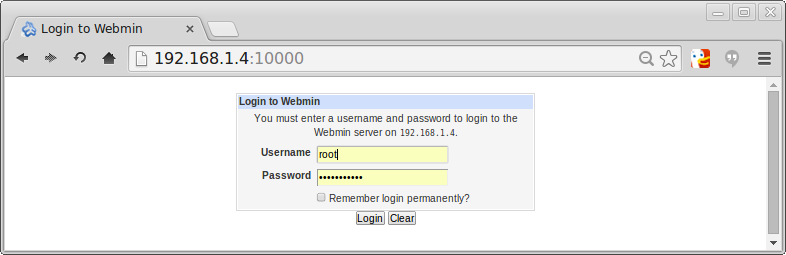
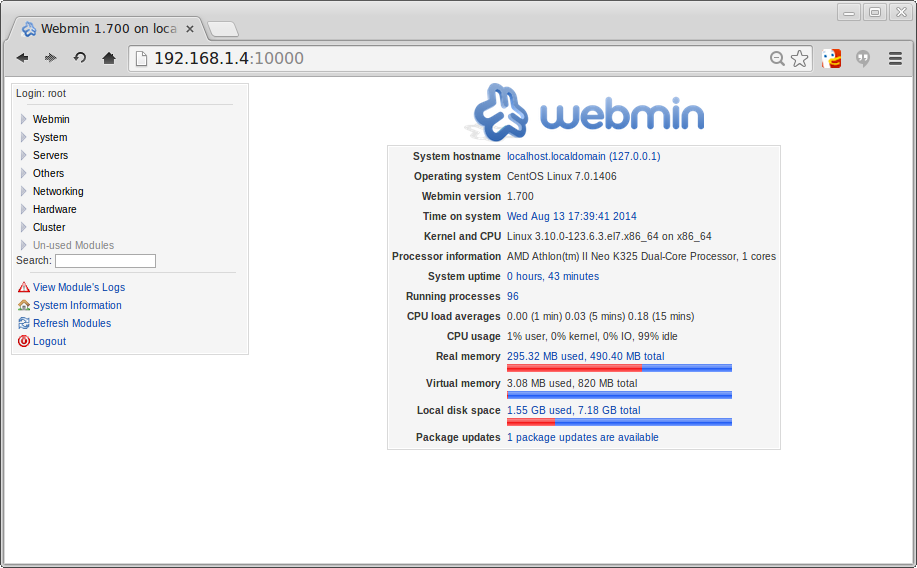
That is all!





add –permanent to linux firewall rule permit to not lose on reboot that firewall rule
Well, nobody want to use Webmin without SSL. So just add the correct stuff, if not already installed:
# yum install openssl
# yum install openssl-devel
# yum install perl
# yum install perl-Net-SSLeay perl-Crypt-SSLeay
FYI: http://www.webmin.com/ssl.html
Does Webmin support the new firewalld in RedHat/CentOS 7, or is it stuck with the old iptables?
there is a new plugin “FirewallD” that you need to install fro mthe webmin modules to support that.
You should use this command to add the firewall rule:
firewall-cmd –zone=public –add-port=10000/tcp –permanent
I found a notification : “command not found”
during entering this command : “firewall-cmd –add-port=10000/tcp”
what should i do?
Are you definitely using centos 7?
well the correct command is firewall-cmd –add-port=10000/tcp –permanent, with TWO dashes before ADD and PERMANENT …
and because this idiotic comment system replaces it, this is with added spaces …
firewall-cmd – -add-port=10000/tcp – -permanent
Maybe the firewall is not installed:
1. Check the status with systemctl status firewalld
2. Install firewall if need it with yum install firewalld
3. Reboot a try again to add the port
I can´t access to webmin with http:168.78.210.xxx:10000
firewall-cmd –zone=public –add-port=10000/tcp –permanent (not working for a remote ip address)
how to add the IP address of my house to use the firewall port 10000 I ‘m connecting to a server with a public ip in another building
HI Rasho,
I need some help in finalizing the SQUID PROXY setup on centos 7. I have logged into the squid conf file vi /etc/squid/squid.conf and really do not understand what lines to remove in the squid conf file. The IP address range of the domain is 10.100.96.0/24. The IP for the proxy server is 10.100.96.25.
Can you give some ideas as to how to go about doing that?
Thanks in advance.
Beryl Wong