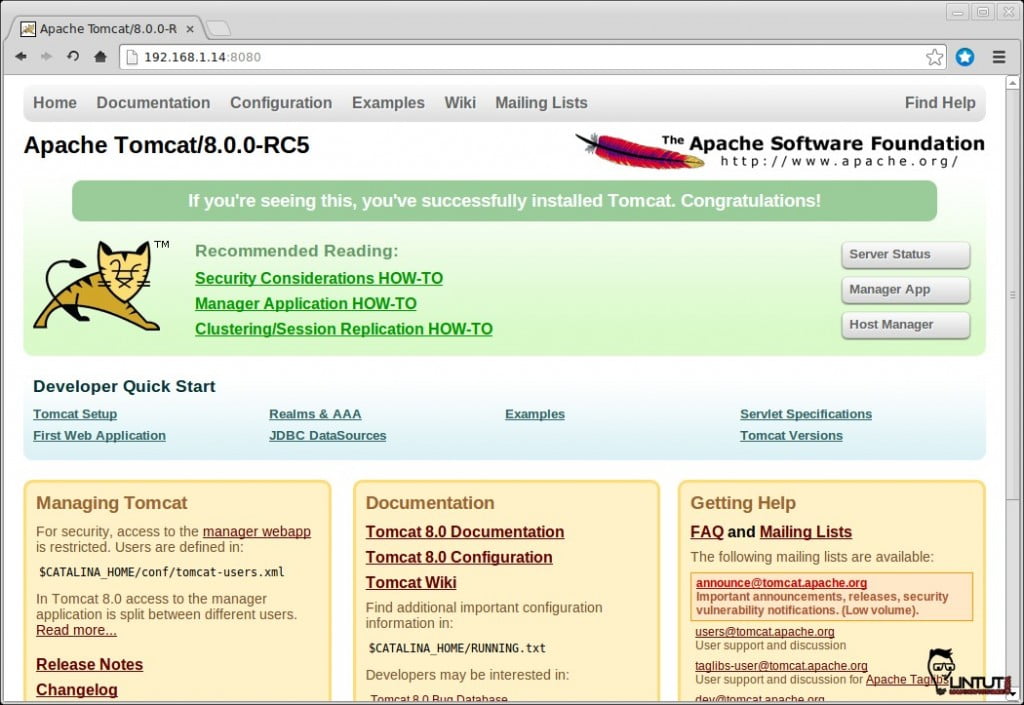Apache tomcat is a Java based application server released by the Apache Software Foundation. It is a web server and a servlet container for Java web applications.
What’s new in Tomcat 8
Apache Tomcat 8 is aligned with Java EE 7. In addition to supporting updated versions of the Java EE specifications, Tomcat 8 includes a number of improvements compared to Tomcat 7. The notable changes include:
- Support for Java Servlet 3.1, JavaServer Pages 2.3, Java Unified Expression Language 3.0 and Java WebSocket 1.0.
- The default connector implementation is now the Java non-blocking implementation (NIO) for both HTTP and AJP.
- A new resources implementation that replaces Aliases, VirtualLoader, VirtualDirContext, JAR resources and external repositories with a single, consistent approach for configuring additional web application resources. The new resources implementation can also be used to implement overlays (using a master WAR as the basis for multiple web applications that each have their own customizations).
- Improved stability of the APR/native connector when using WebSocket
- A new drawing board example has been added to the WebSocket examples.
- Support has been added for directly serving gzipped versions of a resource via the default servlet.
In this tutorial i will show you how to installTomcat 8.0.0 RC5 on Ubuntu 12.04/12.10/13.04/13.10 server.
Apache Tomcat 8.0.0-RC5 installation
Before you install Tomcat 8.0.0 RC5, you need to install Java.
# sudo apt-get install openjdk-7-jdk
Now, download Apache Tomcat 8.0.0 RC5:
# wget http://apache.osuosl.org/tomcat/tomcat-8/v8.0.0-RC5/bin/apache-tomcat-8.0.0-RC5.tar.gz
Extract and move to /usr/local/ Apache Tomcat package:
# tar -xvf apache-tomcat-8.0.0-RC5.tar.gz #sudo mv mv apache-tomcat-8.0.0-RC5 /usr/local/
Create tomcat8 file in /etc/init.d/
# sudo vim /etc/init.d/tomcat8
and paste following code:
#!/bin/bash
export CATALINA_HOME=/usr/local/apache-tomcat-8.0.0-RC5
PATH=/sbin:/bin:/usr/sbin:/usr/bin
start() {
sh $CATALINA_HOME/bin/startup.sh
}
stop() {
sh $CATALINA_HOME/bin/shutdown.sh
}
case $1 in
start|stop) $1;;
restart) stop; start;;
*) echo "Run as $0 <start|stop|restart>"; exit 1;;
esac
This file will create a service named tomcat8. Please change CATALINA_HOME in the code according to your path.
Modify /etc/init.d/tomcat8 file permissions:
# sudo chmod 755 /etc/init.d/tomcat8
Set username and password to manage tomcat and add to:
#sudo vim /usr/local/apache-tomcat-8.0.0-RC5/conf/tomcat-users.xml
and add following line:
role rolename="manager-gui" role rolename="admin-gui" user username="rasho" password="password" roles="manager-gui,admin-gui"
Start tomcat 8 service:
sudo /etc/init.d/tomcat8 start
and type this command to start service automatically during reboot:
# sudo update-rc.d tomcat8 defaults
Now open http://serverip:8080 in your browser.