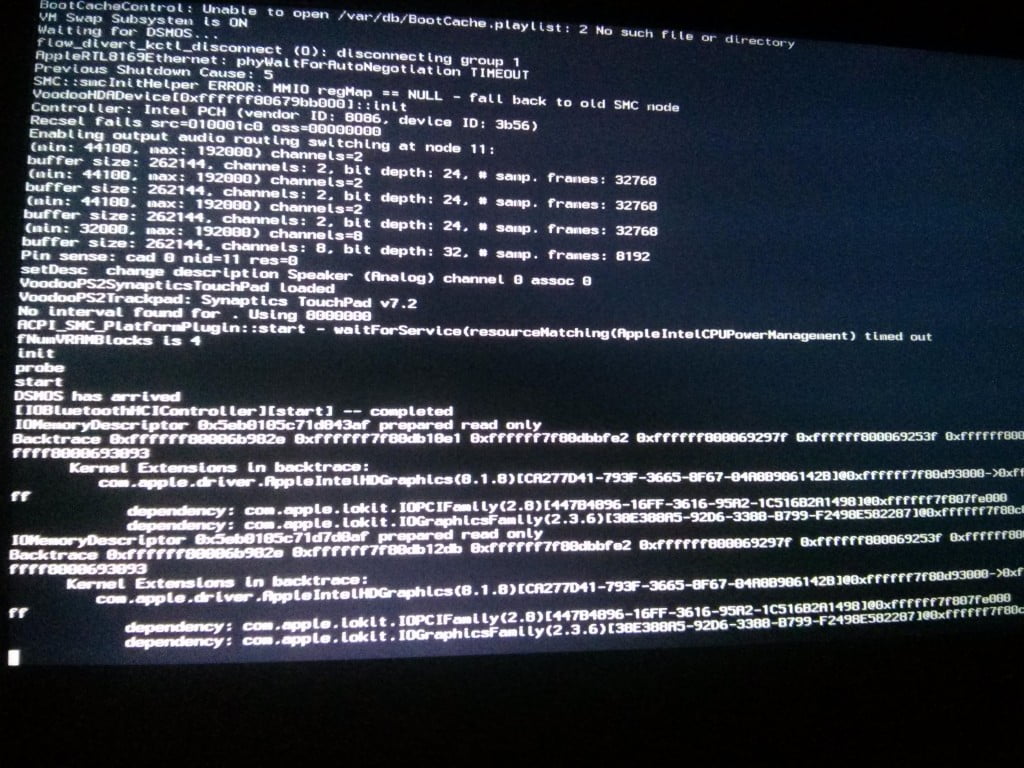Linus Torvalds has released the first stable version of Kernel 3.12 yesterday. For more information about the fixes and enhancements brought by the latest Kernel version, see the mailing lists.
In this article i will show you how to install the Kernel 3.12 final release on Ubuntu 12.04/13.04/13.10, Linux Mint 14/15/16, Debian Wheezy and Debian KWheezy.
Installing Kernel 3.12 in Ubuntu 12.04/13.04/13.10, Linux Mint 14/15/16, Debian Wheezy and Debian KWheezy is easy. Follow the instructions for your architecture exactly, in order to get a successful installation.
What’s New in Linux Kernel 3.12
- The Radeon open-source kernel graphics driver has improved Dynamic Power Management, but it won’t be until Linux 3.13 where Radeon DPM is enabled by default along with HDMI audio.
- A brand new DRM/KMS driver in the form of the Snapdragon MSM driver written by Rob Clark to go along with his reverse-engineered Freedreno driver for Qualcomm Snapdragon/Adreno graphics.
- Run-time GPU power management so NVIDIA Optimus systems can dynamically power on/off the secondary GPU.
- Experimental DRM render nodes support done by David Herrmann over the summer.
- AMD Berlin APU support as the first APU built upon AMD’s Heterogeneous System Architecture (HSA).
- The EXT4 file-system now supports aggressive extent caching and better recovery capabilities.
- Random F2FS, XFS, and Btrfs file-system improvements. This kernel does deliver on disk improvements.
- zRAM has been promoted out of the staging area of the kernel. ZRAM supports a compressed block device in RAM to avoid paging to disk and is mostly of benefit for systems with limited amounts of system memory.
- Various staging driver updates and sound driver work and other glorious work
How to install Kernel 3.12 stable release on 32-bit Ubuntu 12.04/13.04/13.10, Linux Mint 14/15/16, Debian Wheezy and Debian KWheezy
Download the needed packages:
# wget -c kernel.ubuntu.com/~kernel-ppa/mainline/v3.12-saucy/linux-headers-3.12.0-031200-generic_3.12.0-031200.201311031935_i386.deb # wget -c kernel.ubuntu.com/~kernel-ppa/mainline/v3.12-saucy/linux-image-3.12.0-031200-generic_3.12.0-031200.201311031935_i386.deb # wget -c kernel.ubuntu.com/~kernel-ppa/mainline/v3.12-saucy/linux-headers-3.12.0-031200_3.12.0-031200.201311031935_all.deb
Install Kernel 3.12 32-bit:
# sudo dpkg -i linux-headers-3.12*.deb linux-image-3.12*.deb
How to install Kernel 3.12 stable release on 64 bit Ubuntu 12.04/13.04/13.10, Linux Mint 14/15/16, Debian Wheezy and Debian KWheezy
Download the needed packages:
# wget -c kernel.ubuntu.com/~kernel-ppa/mainline/v3.12-saucy/linux-headers-3.12.0-031200-generic_3.12.0-031200.201311031935_amd64.deb # wget -c kernel.ubuntu.com/~kernel-ppa/mainline/v3.12-saucy/linux-image-3.12.0-031200-generic_3.12.0-031200.201311031935_amd64.deb # wget -c kernel.ubuntu.com/~kernel-ppa/mainline/v3.12-saucy/linux-headers-3.12.0-031200_3.12.0-031200.201311031935_all.deb
Install Kernel 3.12 64-bit:
# sudo dpkg -i linux-headers-3.12*.deb linux-image-3.12*.deb
Once installed, restart your computer and done.
If for some reason the new kernel does not work properly, run command below to remove Linux Kernel 3.12:
# sudo apt-get purge linux-image-3.12.0-* linux-headers-3.12.0-
Read also: