Google Chrome is the most rapidly growing web browser developed by Google that uses the WebKit layout engine. Google Chrome has the inbuilt translate faculty for translation of over 52 languages. Google Chrome has option to install extension and web application to increase the feature and functionality of the browser; you can also install themes for the visual change.
This howto explains howto install Google Chrome Web browser on Fedora 19/20 and RHEL/CentOS 7. Best way to install and keep up-to-date with Google Chrome browser is use Google’s own YUM repository.
Add Google Chrome official YUM repository
Step 1: Open Terminal (Applications –> System Tools –> Terminal).
Step 2: Switch to root user
sudo -i ## OR ## su -
Step 3:Enable Google YUM repository
Run following command (copy paste all lines to console) to create /etc/yum.repos.d/google-chrome.repo file:
cat << EOF > /etc/yum.repos.d/google-chrome.repo [google-chrome] name=google-chrome - $basearch baseurl=http://dl.google.com/linux/chrome/rpm/stable/$basearch enabled=1 gpgcheck=1 gpgkey=https://dl-ssl.google.com/linux/linux_signing_key.pub EOF
Install Google Chrome with YUM
Step 4:Install Google Chrome Stable version
yum install google-chrome-stable
Start Google Chrome (Applications –> Internet –> Chrome). Note: Google Chrome can not be run as root
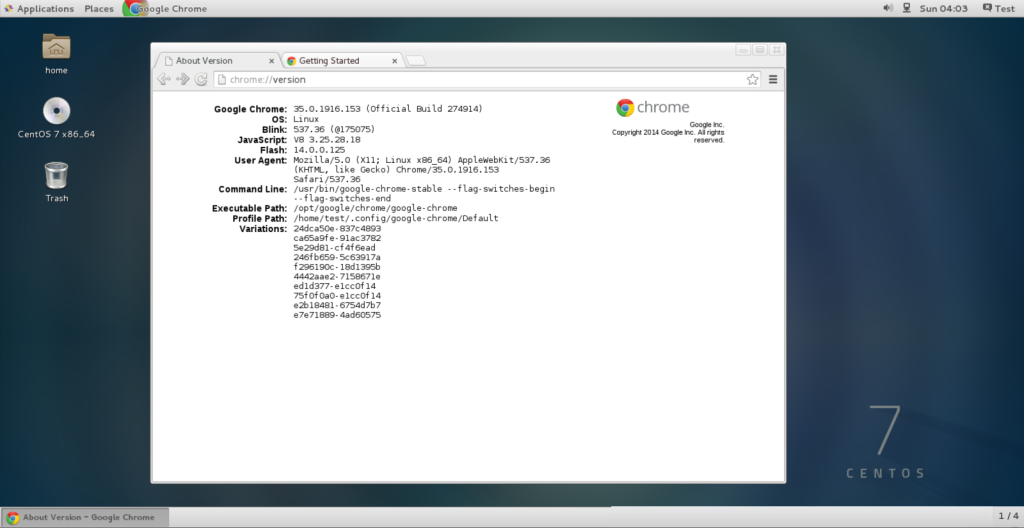
That’s all.




Thanks
Doesn’t work for me.
“failure: repodata/repomd.xml from google-chrome: [Errno 256] No more mirrors to try.
http://dl.google.com/linux/chrome/rpm/stable/repodata/repomd.xml: [Errno 14] HTTP Error 404 – Not Found”
baseurl=http://dl.google.com/linux/rpm/stable/$basearch
Thank you.
I edited the line as you told us
baseurl=http://dl.google.com/linux/rpm/stable/$basearch
Then it worked perfectly.
Saved by the comments. Thanks to “Jun” for providing the correct baseurl (in the /etc/yum.repos.d/google-chrome.repo file)
baseurl=http://dl.google.com/linux/rpm/stable/$basearch
It worked for CentOS 7.
so how come this is not working now
[google-chrome]
name=google-chrome – $basearch
baseurl=http://dl.google.com/linux/rpm/stable/$basearch
enabled=1
gpgcheck=1
gpgkey=https://dl-ssl.google.com/linux/linux_signing_key.pub
This one is working for me :
cat < /etc/yum.repos.d/google-chrome.repo
[google-chrome]
name=google-chrome – \$basearch
baseurl=http://dl.google.com/linux/chrome/rpm/stable/\$basearch
enabled=1
gpgcheck=1
gpgkey=https://dl-ssl.google.com/linux/linux_signing_key.pub
EOF
after that : issue command : yum install google-chrome-stable