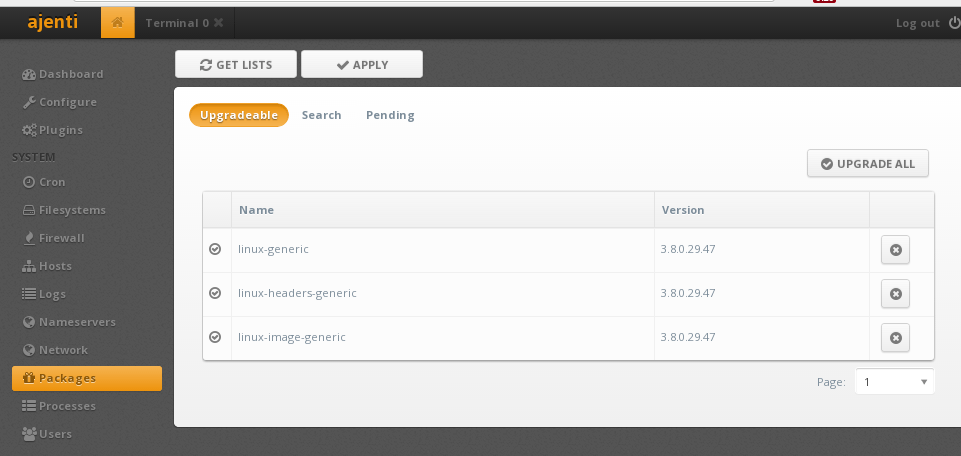Ajenti is a server administration panel (Ajenti is cPanel alternative) for Linux distributions and FreeBSD. It is similar to cPanel, ISPConfig and others like them, but kinda light in features. It is a Free Software application whose development is spear-headed by Eugene Pankov.
Besides being a server administration panel, Ajenti may also be used by developers as a rapid-development platform to create Web frontends, and by hardware vendors to create Web interfaces.
Ajenti requires Ubuntu 12.04 Precise Pangolin. Previous releases might work with Python upgraded.
Install Ajenti
Add repository key:
sudo wget http://repo.ajenti.org/debian/key -O- | apt-key add -
Add repository to /etc/apt/sources.list:
sudo echo "deb http://repo.ajenti.org/ng/debian main main ubuntu" >> /etc/apt/sources.list
Install the package:
sudo apt-get update sudo apt-get install ajenti
Start the service:
service ajenti restart
Remote access to the server is via https://[[server-IP]]:8000. Username is root and the password is admin.
For more information visit Ajenti website
See also: How to install ajenti control panel on CentOS 6.5