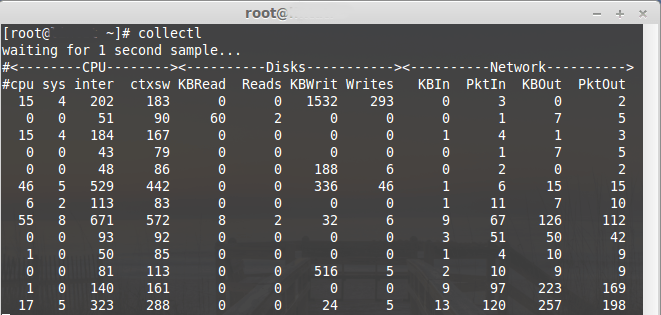Collectl is a light-weight performance monitoring tool capable of reporting interactively as well as logging to disk. It reports statistics on cpu, disk, infiniband, lustre, memory, network, nfs, process, quadrics, slabs and more in easy to read format.
In this article i will show you how to install and sample usage Collectl on Debian/Ubuntu and RHEL/Centos and Fedora linux.
Install collectl
Install collectl on Debian/Ubuntu Linux
In Debian/Ubuntu Collectl is available in the default repositories.
# sudo apt-get install collectl
Install collectl on RHEL/CentOS and Fedora Linux
To install Collectl on RHEL/CentOS, Fedora need to enable Epel repository.
# yum install collectl
Usage Collectl
The cpu usage, disk io, and network activity is being logged every second. The data is not difficult to read for those who understand it. The list keeps growing at a defined time interval and is easily loggable to a file. And collectl provides necessary options to record, search and do other useful things with the data.
Monitor cpu usage
To monitor just the summary of cpu usage use “-sc”
# collectl -sc waiting for 1 second sample... # #cpu sys inter ctxsw 61 12 680 671 68 9 760 494 44 8 528 537 29 6 420 555 0 0 89 117 0 0 103 122 0 0 74 101 0 0 73 117
To observe each cpu individually, use “C”. It will output multiple lines together, one for each cpu.
# collectl -sC
waiting for 1 second sample...
# SINGLE CPU STATISTICS
# Cpu User Nice Sys Wait IRQ Soft Steal Idle
0 0 0 0 0 0 0 0 100
0 0 0 0 0 0 0 0 100
0 0 0 0 0 0 0 0 100
0 28 0 8 0 0 0 0 63
0 0 0 0 0 0 0 0 100
0 0 0 0 0 0 0 0 100
0 0 0 0 0 0 0 0 99
Memory monitoring
Use the m subsystem to check the memory
# collectl -sm waiting for 1 second sample... # #Free Buff Cach Inac Slab Map 122M 54M 374M 157M 63M 399M 122M 54M 374M 157M 63M 399M 123M 54M 374M 157M 63M 399M 123M 54M 374M 157M 63M 399M 123M 54M 374M 157M 63M 399M 123M 54M 374M 157M 63M 399M
The M option would give further details about the memory.
# collectl -sM
waiting for 1 second sample...
# MEMORY STATISTICS
# Node Total Used Free Slab Mapped Anon Locked Inact Hit%
0 1023M 924224K 123952K 65328K 53740K 169484K 0 192188K 100.00
0 1023M 924168K 124008K 65260K 53740K 169488K 0 192188K 100.00
0 1023M 924168K 124008K 65264K 53740K 169488K 0 192188K 100.00
0 1023M 924168K 124008K 65264K 53740K 169488K 0 192188K 100.00
0 1023M 924168K 124008K 65264K 53740K 169488K 0 192188K 100.00
0 1023M 924152K 124024K 65228K 53740K 169488K 0 192188K 100.00
0 1023M 924136K 124040K 65212K 53740K 169488K 0 192188K 100.00
0 1023M 924136K 124040K 65212K 53740K 169488K 0 192188K 100.00
Check disk usage
The d and D options provide the summary and details on disk usage.
# collectl -sd
waiting for 1 second sample...
#
#KBRead Reads KBWrit Writes
0 0 0 0
0 0 0 0
0 0 96 4
0 0 0 0
0 0 0 0
# collectl -sD waiting for 1 second sample... # DISK STATISTICS (/sec) # Pct #Name KBytes Merged IOs Size KBytes Merged IOs Size RWSize QLen Wait SvcTim Util vda 0 0 0 0 0 0 0 0 0 0 0 0 0 vda 0 0 0 0 0 0 0 0 0 0 0 0 0 vda 0 0 0 0 0 0 0 0 0 0 0 0 0 vda 0 0 0 0 8 0 2 4 4 2 3 1 0 vda 0 0 0 0 0 0 0 0 0 0 0 0 0
For more information view collectl help system:
# collectl --help