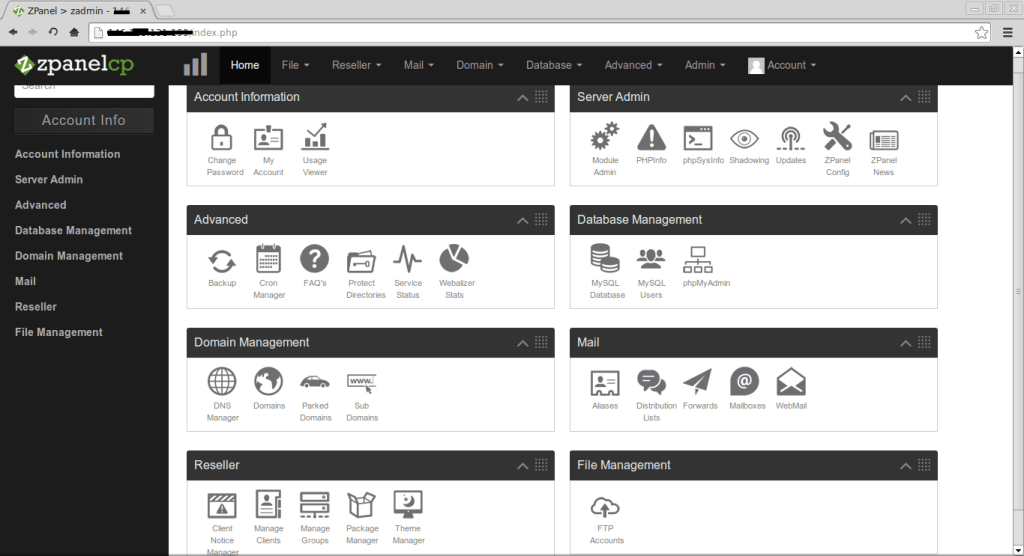cPanel is a Unix based web hosting control panel that provides a graphical interface and automation tools designed to simplify the process of hosting a web site. cPanel utilizes a 3 tier structure that provides capabilities for administrators, resellers, and end-user website owners to control the various aspects of website and server administration through a standard web browser.
Kloxo-mr
Kloxo-Mr is a powerful, open source, and free web hosting control panel for both CentOS and Red Hat Enterprise Linux (RHEL). This particular piece of software is a fork of now-defunct Kloxo, one that includes a number of features not found in the original. The Kloxo-Mr feature set includes:
- Installs on Redhat/CentOS 5, 6, and 7
- Billing support: AWBS, WHMCS, HostBill, TheHostingTool, AccountLab Plus, Blesta, and BoxBilling
- Web server support: Nginx, Nginx-Proxy and Lighttpd-proxy, Hiawatha, Hiawatha-proxy and Httpd 24, Httpd, and Lighttpd
- Dual and multi-web server support
- Webcache server support: Squid, Varnish, and ATS
- Php support: Dual-php with php 5.3/5.4 (primary) and php 5.2 (secondary)
- PHP-type for Apache: php-fpm_worker/_event and fcgid_worker/_event; beside mod_php/_ruid2/_itk and suphp/_worker/_event
- Mail server support: qmail-toaster
- Database support: MySQL or MariaDB
- Database Manager support: PHPMyAdmin, Adminer, MyWebSql, and SqlBuddy
- Webmail support: Afterlogic Webmail Lite, Telaen, Squirrelmail, Roundcube, and Rainloop
- FTP server support: Pure-ftpd
- DNS Server support: Bind, Djbdns, Powerdns, MaraDNS, NSD, myDNS, and Yadifa
- Available addons: ClamAV, Spamassassin/Bogofilter/Spamdyke, RKHunter, and MalDetect
- Free SSL
See: How to install Kloxo-MR7 in Centos 7 Server
How to install Kloxo-Mr on CentOS 6.x
How to install KloxoMR on CentOS 5.x/6.x 32 or 64-bit
Webmin
Webmin Use it for a while everything was working good just i did not like the template much . Webmin is a web-based interface for system administration for Unix. Using any modern web browser, you can setup user accounts, Apache, DNS, file sharing and much more. Webmin removes the need to manually edit Unix configuration files like /etc/passwd, and lets you manage a system from the console or remotely.
Read also: How to install latest Webmin on CentOS 7.6
How to install webmin on RHEL/CentOS and Fedora linux
Install Webmin on Ubuntu 15.04 Server
CentOS Web Panel
CentOS Web Panel (CWP) is a free web hosting control panel that offers easy managemet of multiple servers (both Dedicated and VPS) without the need to access server through SSH for every small task that you need to complete. It is a feature rich control panel, which comes with a high number of options and features for quick server management.
Here are some of the most beneficial features and services offered by CentOS Web Panel.
- Apache Web Server ( Mod Security + Automatic updated rules optional).
- PHP 5.6 (suPHP, SuExec + PHP version switcher).
- MySQL/MariaDB + phpMyAdmin.
- Email – Postfix and Dovecot, mailboxes, RoundCube web interface ((Antivirus, Spamassassin optional).
- CSF (Config Server Firewall).
- Backups ( this feature is optional).
- Easy user management interface.
- Setups Server for Web Hosting with WordPres.
- FreeDNS Server.
- Live Monitoring.
- File System Lock (means, no more website hacking due to locking of files from changes).
- Server configuration AutoFixer.
- cPanel Account Migration.
- TeamSpeak 3 Manager (Voice) and Shoutcast Manager (video streaming).
Thare are lots more features offered by CWP, that you can check out here.
Ispconfig
ISPConfig is an open source hosting control panel for Linux, licensed under BSD license and developed by the company ISPConfig UG. The ISPConfig project was started in autumn 2005 by the German company projektfarm GmbH.
Ajenti
Ajenti is a simple, fast and small web based administration tool for managing your servers. It is similar to Webmin. It is very useful for those who are not that much good at command line interface. It is available for almost all distributions such as Debian, Ubuntu, CentOS, Arch, Gentoo and FreeBSD etc.
Using this tool you can check CPU resource usages, DNS, firewall configuration, manage cron jobs, backup/recovery settings and more. All you need to do is install the relevant plug-ins and start managing your servers.
Also check out How to install ajenti in Ubuntu server.
Ehcp
Ehcp is a Free Hosting Control Panel for Ubuntu/Debian/Mint/Pardus and similars, a web based software for managing your hosting server. You can manage your domains, ftp, emails and more using EHCP
See also: Install EHCP in Ubuntu 12.04/12.10/13.04/13.10 linux
YunoHost
YunoHost bills itself as a “server operating system aiming to make self-hosting accessible to everyone.” It’s not meant to be as comprehensive as cPanel or Webmin, as it’s only goal is to install various self-hosted applications for you. You won’t find firewall management or reverse proxies here, only a number of officially-supported “apps” for installing various programs, such as Baikal, Nextcloud, WordPress, Zerobin, and more.
You can administer your VPS via the YunoHost web interface or the command line. YunoHost officially supports Debian 8 and is coded primarily in Python under an open source GPL license. The code is available on GitHub.
Froxlor
Froxlor bills itself as the “lightweight” alternative to Webmin. From their website: “Developed by experienced server administrators, this open source (GPL) panel simplifies the effort of managing your hosting platform.” Features include Let’s Encrypt installation, PHP configuration, MySQL management, and more.
Froxlor has Debian packages available and a .tar.gz for production installations. Only Debian is officially supported, but it seems possible, with a little effort, to install it on Ubuntu as well. Froxlor is licensed under GPL 2.0, with source code on GitHub.