Best linux terminal emulators
We have featured a few Terminal emulators before and introduced you to applications like CLI Companion that makes you more familiar with command line in Linux. Now, we want to take it to a whole new level. A collection of really good Terminal emulator apps for Linux.
1. Terminator
Terminator terminal emulator is one of the best desktop command line interfaces available for X Windows. Terminator is the perfect terminal emulator for power users due to the assortment of advanced options that are included. With the Terminator terminal emulator users are able to switch between virtual terminals quickly using tabs or split windows.
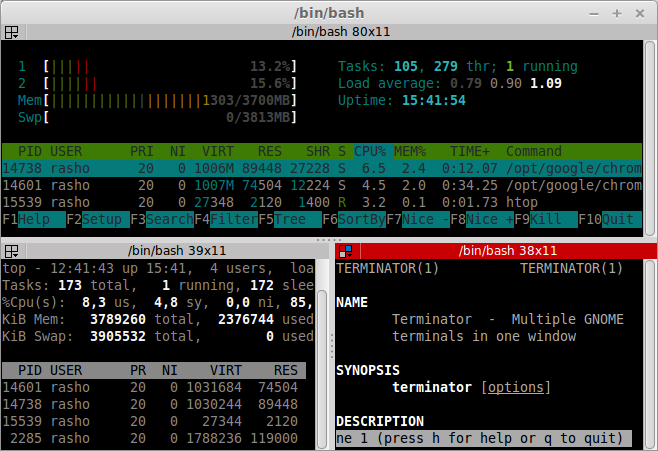
2. Gnome-terminal
Let’s start with the “classical” terminals, and for Gnome, Gnome-terminal is as classical as it gets. It supports different user profiles, tabs, text re-sizing, transparent background, and a high degree of customization. As its name suggests, it fits in perfectly in a Gnome environment.

3. Guake
This is a fantastic drop down Quake-chat style terminal that is extremely flexible. This terminal provides a vast number of helpful features that make it easy to customize your terminal.
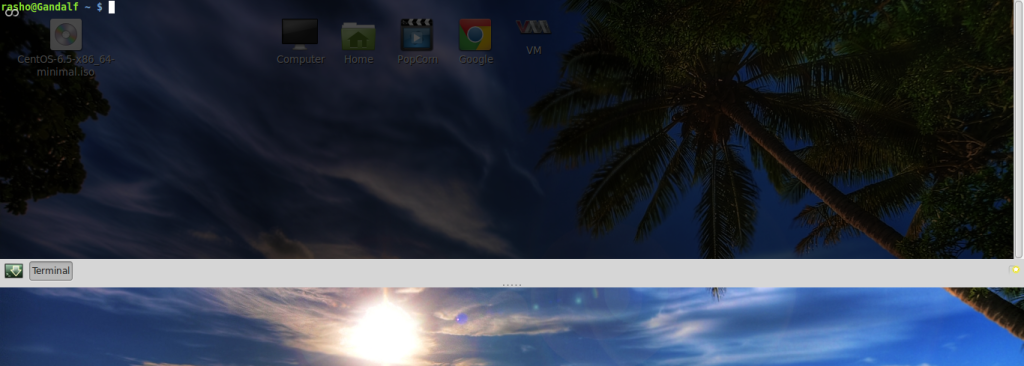
4. Konsole Terminal Emulator
This is a terminal emulator designed for KDE. Konsole has many of the standard features including profiles, appearance customization and multiple tabs. Konsole even offers excellent mouse support. With Konsole you can also split the main window much like terminator. This terminal emulator does offer a large number of options scattered through the menu and several different settings windows.
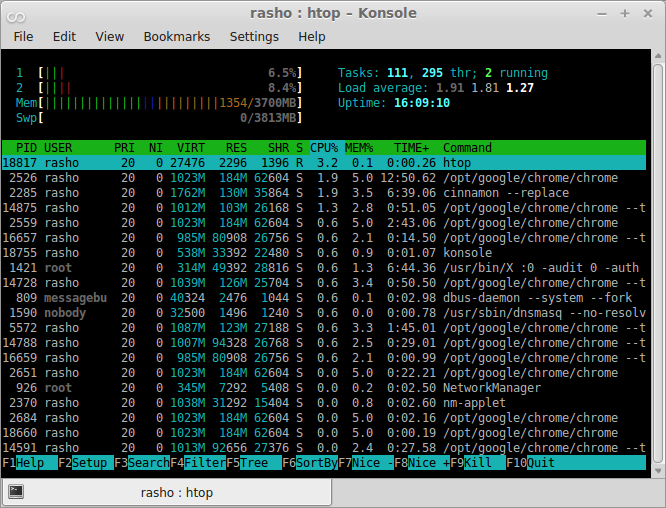
5. Xfce-Terminal emulator
Xfce users also have their own terminal with xfce4-terminal. The idea is to get a product similar to Gnome-terminal in appearance, but much lighter in terms of resources needed. The result is very customizable, but without user profile functionality or transparent background.
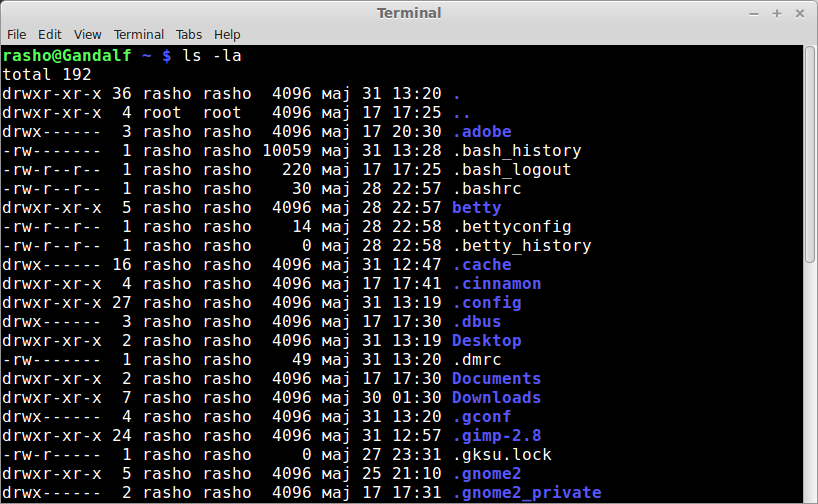
6. Final term
finalterm is a smart terminal emula7. Tmuxtor that knows what is happening inside the shell, this makes it offer features other terminals can’t.
You have all the colors you need, smart command completion, GUI terminal controls, Semantic text menus and Omnipotent keybindings.
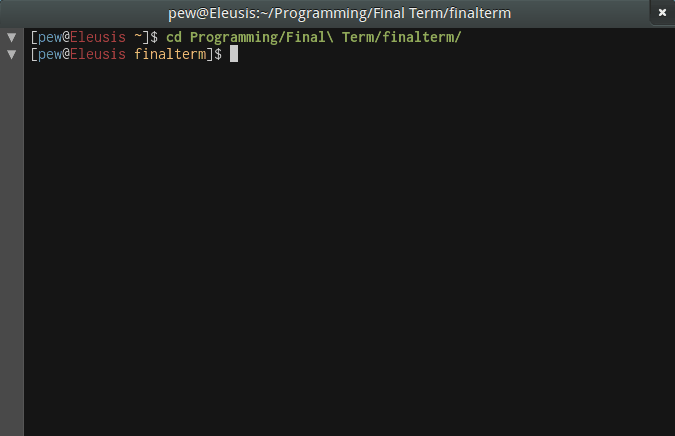
7. Tmux
Tmux is a Terminal Multiplexer. It enables a number of terminals to be created, accessed and controlled from a single screen.
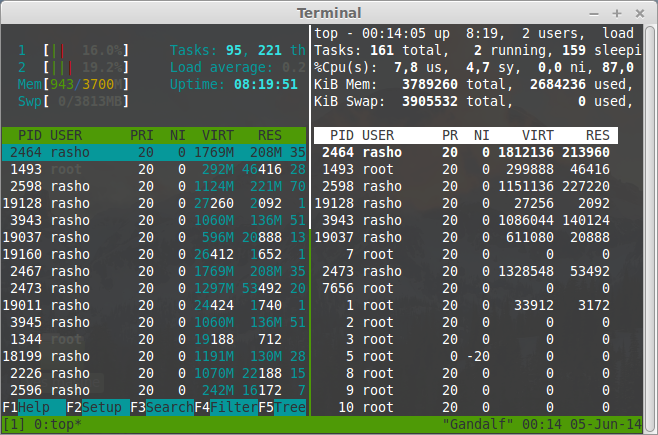
Here’s a list of tmux features :
- Create a number of multiple virtual console
- Split console in vertical or horizontal mode into panes
- Resize the size of each panes
- Attach, detach and re-attached window
- Highly configurable with tmux.conf file Client – server model
- Zoomed panes
If you know any other capable Linux terminal emulators that I’ve not included in the above list, please do share with me using our comment section.

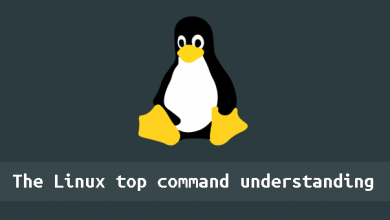
Listed below are some other popular Linux terminal emulators:
Tilda: a slide-down GTK+ terminal emulator similar to that of Guake.
LXterminal: the default terminal of Linux distributions based on LXDE.
ROXTerm: powerful and useful terminal emulator built with many features for Linux power users.
I was hoping to see Tmux on the list.
yakuake! > guake, terminator, tilda
yakuake! > guake, terminator, tilda
xfce4-terminal DOES have transparency background. You can active it from Edit->Preferences->Appearence->Background->TRANSPARENT BACKGROUND.
I use XFCE terminal daily and couldn’t believe that the writer said it didn’t have transparency settings. These writers should stick to things they know something about.
What about terminology? Offers lots of features including like rewrapping whrn window resizing….
missing terminology, it lets you have multiple terminals per a screen and tabs plus more.
missing mate-terminal and lxterm there
mate-terminal is gnome-terminal.
there is no finalterm at debian and ubuntu repository
there is another drop down terminal “altyo” you forget mentioned
You’re missing:
XTerm (obviously) – fast, feature complete and de facto standard
Terminology – fast and nicely themable terminal
st – minimalist choice for advanced powerusers
Nice list, thanks for sharing. I would recommend the addition of Terminology terminal because of its fantastic features including the possibility to play a video or show an image in the terminal itself.
What happened to urxvt?
Terminology and its magic “tyls -m” command 🙂