Kingsoft Office is an office suite developed by Zhuhai based Chinese software developer Kingsoft. Components include: Kingsoft Writer, Kingsoft Presentation and Kingsoft Spreadsheet. Kingsoft Office personal version is completely free. With the Kingsoft Office suite, you can view, edit, and send Microsoft Office documents, spreadsheets, and other data on Linux. This offers most of the features and functionality like Microsoft Office.
Features
Writer features:
- Saving documents as *.docx, *.dotx, *.docm, *.dotm
- Add Restrict Editing and Restrict Formatting options under Review tab (2013 style interface) and Tools menu (Classic interface)
- Support exporting PDF with background color
- Support find and replace formatting
- Support automatic adjusting page width when reading HTML file
- Support displaying table width according to the specified percentage when reading HTML file
- Add Border and Shading option under Home tab > Border (in 2013 style interface)
- Add Separator and Comment options under Insert tab
- Support Ctrl+Alt+Home to display the Object Browser
Spreadsheets features:
- Saving workbooks as *.xlsx, *.xlsm
- Expand the row and column number, supporting 1048576 rows and 16384 columns.
- Support AutoFilter by color
- Add GetPivotData function
- Support saving as MHT/MHTML
- Add function recommendation list when inputting functions
- Support applying custom color for reading layout view
- Add Switch Sheet option beside sheet tabs
- Support freezing selected column
- Support displaying context menu when right clicking on the input box in Find and Replace dialog
- Support refreshing imported text
- Support Ctrl+[ shortut to go to referenced cell range
- Support adding break lines automatically to the content when using Fixed width to split content
- Support Alt+; shortcut to go to visible cells
- Support AutoFilter when reading HTML files
- Under Home tab, default border settings is set to All Borders
Presntation features:
- Package PPT files into folders or compress files.
- View/Hide note
- Add Fit slide to current window on the right end of the status bar.
- Save PPT background as a picture
- Add Insert Columns and Delete Columns options in the context menu when right clicking on a table cell.
- Support the ability to replace font face
- Insert comment
- Open access interface to Organization Chart
- Improve the ability to read .pptx files
- Improve the view of Object selection.
Install Kingsoft office in Ubuntu 13.04/13.10/14.04 and Mint Linux 15/16/17
First, download deb package from Kingsoft Office page:
# wget http://kdl.cc.ksosoft.com/wps-community/kingsoft-office_9.1.0.4280~a12p4_i386.deb
Install Kingsoft office:
# sudo dpkg -i kingsoft-office_9.1.0.4280~a12p4_i386.deb # sudo apt-get -f install
Install Kingsoft office in Fedora 17/18/19/20 and CentOS 6.1/6.2/6.3/6.4/6.5
# wget http://kdl.cc.ksosoft.com/wps-community/kingsoft-office-9.1.0.4280-0.1.a12p4.i686.rpm # sudo su # yum localinstall kingsoft-office-9.1.0.4280-0.1.a12p4.i686.rpm -y
Now, Start Kingsoft office:
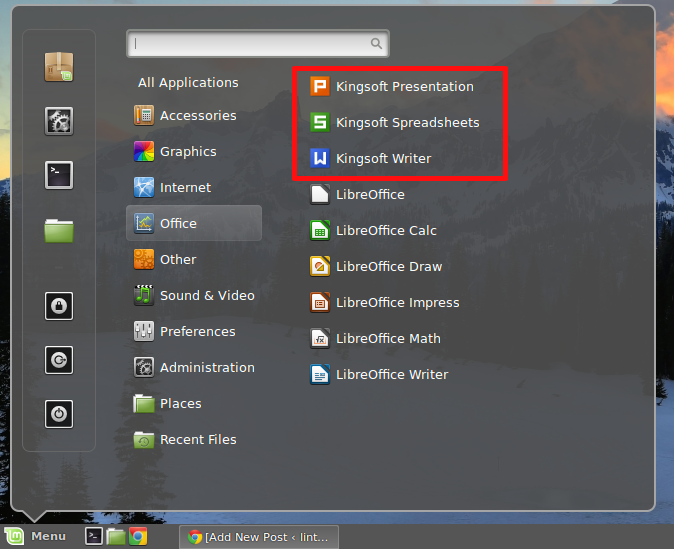
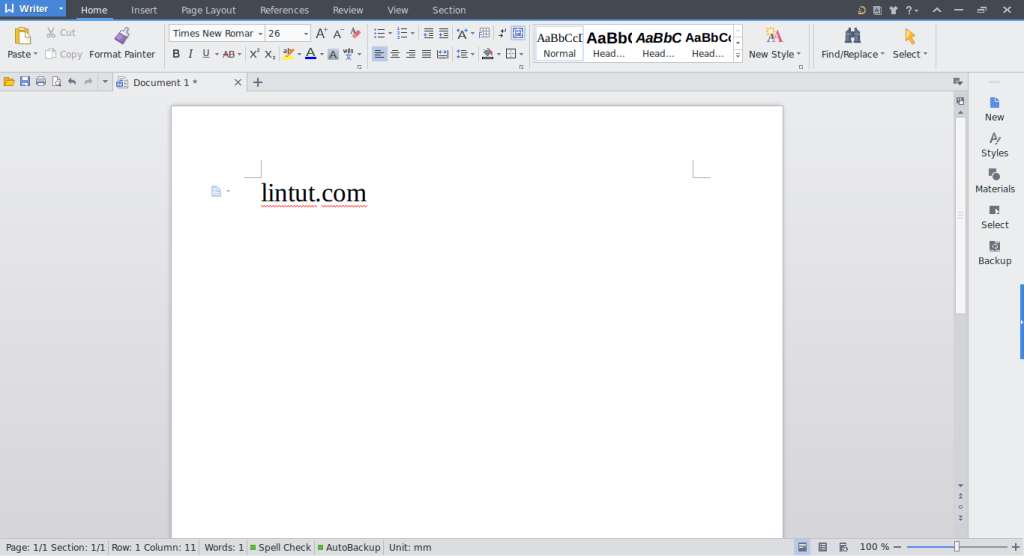
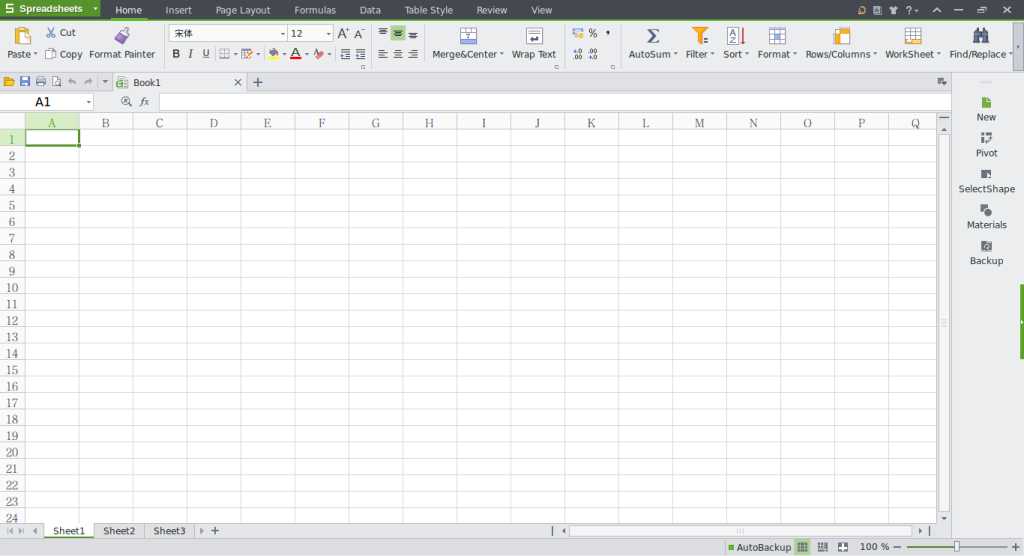
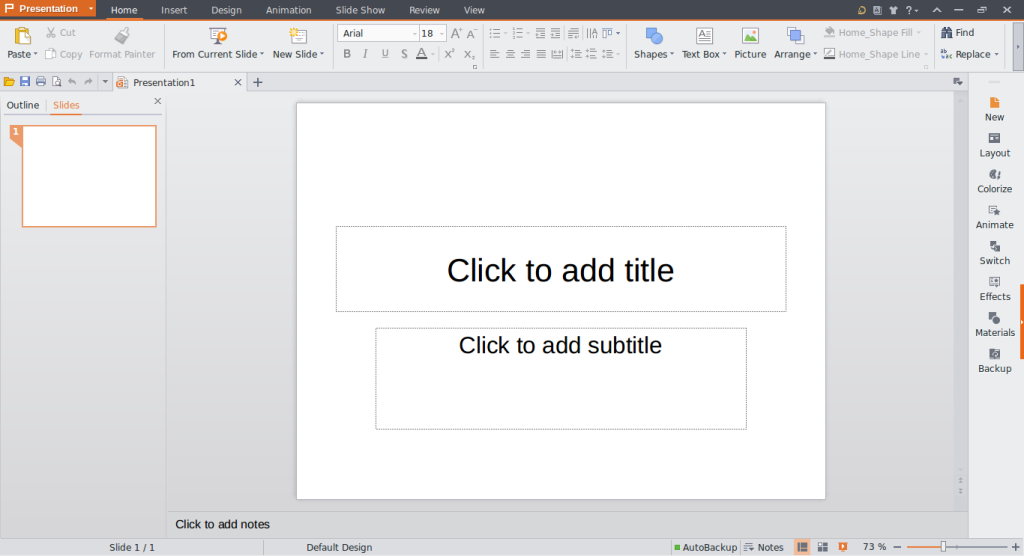
That is all! For more information visit Kingsoft office ofical site.


getting libstdc++ error when trying to install kingsoft office and google chrome
Error: Package: kingsoft-office-9.1.0.4280-0.1.a12p4.i686 (/kingsoft-office-9.1.0.4280-0.1.a12p4.i686)Requires: libstdc++.so.6(GLIBCXX_3.4.14)
You could try using –skip-broken to work around the problem
You could try running: rpm -Va –nofiles –nodigest
getting the above error when trying to install wpsoffice on centos
It worked for me. Thank You very much.
wget http://kdl.cc.ksosoft.com/wps-community/kingsoft-office-9.1.0.4280-0.1.a12p4.i686.rpm
wget: unable to resolve host address ‘kdl.cc.ksosoft.com’
mentioned error showing after running above command