Install iotop on linux
iotop is a very essential tool for system administrator if you are interested to track down an IO bottleneck of your server. Vmstat also provides an optimal report although it is hard to pinpoint the error using vmstat. Vmstat can help you to understand there is an IO bottleneck.
Install iotop on Debian/Ubuntu and Mint linux
To install iotop on Debian/Ubuntu or Mint linux type following command on your terminal:
$ sudo apt-get install iotop -y
Installing iotop in RHEL, CentOS and Fedora
iotop requires python with ctypes module in the server, and Kernel 2.6.18.
First update Linux Kernel and Python with ctypes moduls:
# yum update kernel python python-ctypes -y
To install iotop on RHEL, CentOS and Fedora use the following yum command:
# yum install iotop
How to use iotop
To run the iotop type next command in console:
# iotop
Example Output
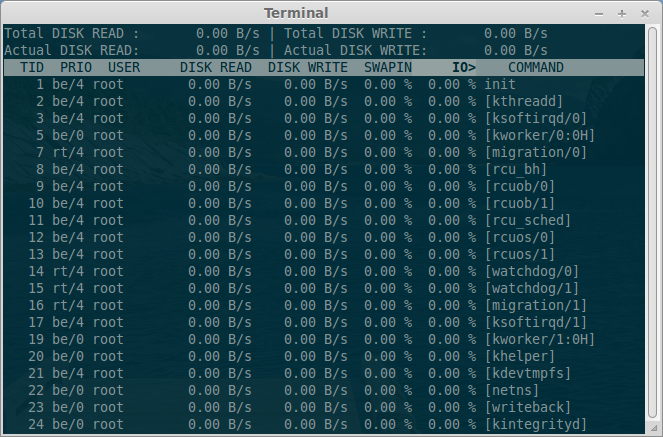
However, I recommend that you start iotop with –only option to see only processes or threads actually doing I/O, instead of showing all processes or threads (you can set this mode dynamically too see keyboard shortcut o for more info):
# iotop --only
Other supported options by iotop command showed if you type:
# iotop --help
or
# man iotop

