How to install zPanel in Centos 6.4
In this article I will tell you about one interesting free control panel which is Zpanel and I will show you how to install it on a Dedicated/VPS server with Centos 6.4.
zPanel is a php-based free control panel ( free alternative to CPanel) for windows, mac, and linux servers. The program runs on top of an Apache, MySQL, PHP stack on whichever platform is used.
Install zPanel
First install pre-required packages:
# yum install wget ld-linux.so.2 curl -y
Download zPanel installer:
64 bit installer
# wget http://www.zvps.co.uk/downloads/centos/10-1-0/installer-10-1-0-centos-64.sh.x.tar.gz
32 bit installer
# wget http://www.zvps.co.uk/downloads/centos/10-1-0/installer-10-1-0-centos-32.sh.x.tar.gz
Unzip installer:
64 Bit Installer
# tar -xvf installer-10-1-0-centos-64.sh.x.tar.gz
Or
32 Bit Installer
# tar -xvf installer-10-1-0-centos-32.sh.x.tar.gz
Change the script to be executable:
64 Bit Installer
# chmod +x installer-10-1-0-centos-64.sh.x
Or
32 Bit Installer
# chmod +x installer-10-1-0-centos-32.sh.x
Run the ZPanelX installer:
64 Bit Installer
# ./installer-10-1-0-centos-64.sh.x
Or
32 Bit Installer
# ./installer-10-1-0-centos-32.sh.x
Follow the on screen instructions during the installation.
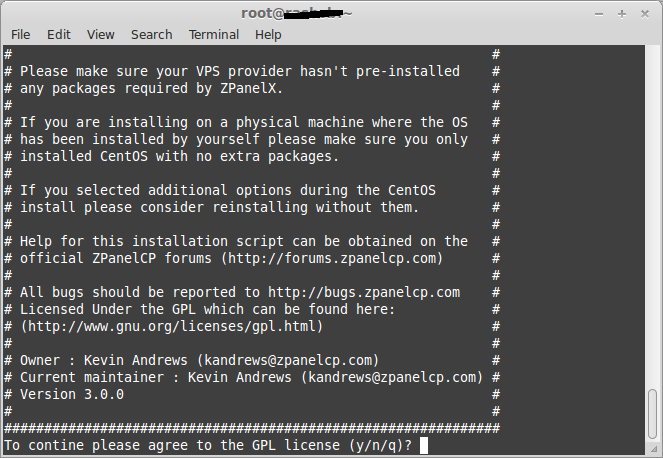
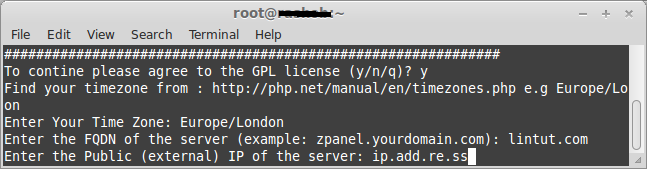
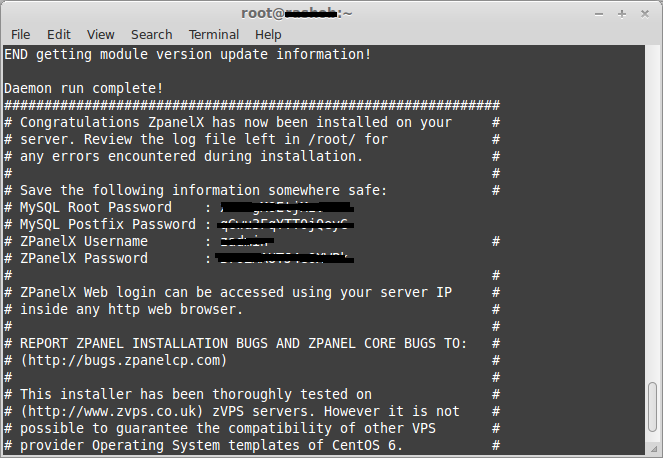
The zadmin, MySQL root & postfix passwords are all stored in /root/passwords.txt after installation.
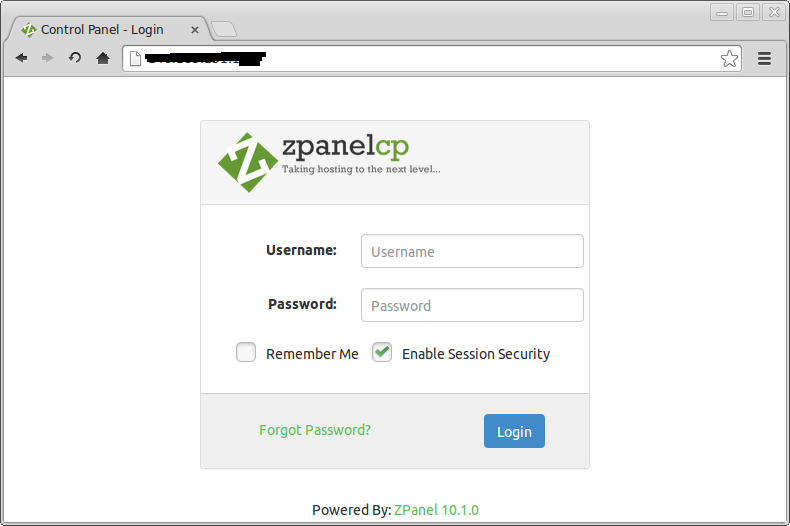
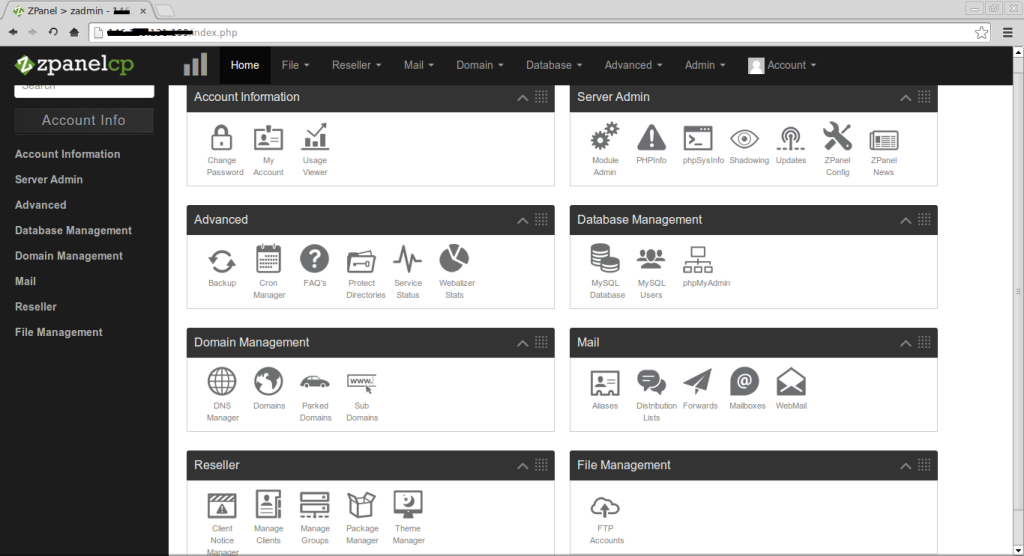
For more information about zPanel visit offical site.

i suggest http://vpstip.com/how-to-install-zpanel-on-centos/
Thank you very much for this excellent tutorial.
tanx
very good